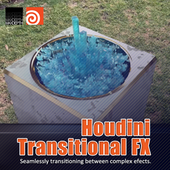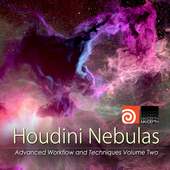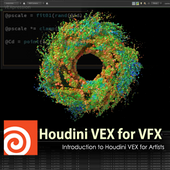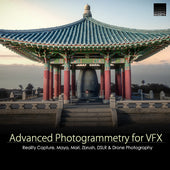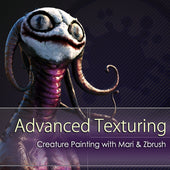$79.99
$89.99
Houdini Transitional FX from MAXDEPTH on Vimeo. Hello everyone! More often than not you will need to be able to transition seamlessly between a number of complex setups to final your shot. In this new training series "Houdini Transitional FX" you'll learn how to transition from water into ice, ice to fire, and fire to sand all in the course of one tutorial. With over five hours of advanced training from FX wizard Simon Littlejohn you'll learn tips on how to use geometry to grow your VDB's and drive flip sims with velocity fields. From there you'll tackle everything from RBD's, Pyro, and Pop Grains as well as how to light and shade it all. So if you're ready to master the art of transitioning from one complex FX setup to another in Houdini please head on over to https://maxdepth.tv/shops/ and pick up your copy of "Houdini Transitional FX" today!...
Houdini Transitional FX from MAXDEPTH on Vimeo. Hello everyone! More often than not you will need to be able to...
-
{"id":4908159074404,"title":"Houdini Transitional Effects","handle":"houdini-transitional-effects","description":"\u003cdiv class=\"\" dir=\"auto\"\u003e\n\u003cdiv class=\"ecm0bbzt hv4rvrfc ihqw7lf3 dati1w0a\" data-ad-comet-preview=\"message\" data-ad-preview=\"message\" id=\"jsc_c_4p\"\u003e\n\u003cdiv class=\"j83agx80 cbu4d94t ew0dbk1b irj2b8pg\"\u003e\n\u003cdiv class=\"qzhwtbm6 knvmm38d\"\u003e\n\u003cdiv class=\"kvgmc6g5 cxmmr5t8 oygrvhab hcukyx3x c1et5uql ii04i59q\"\u003e\n\u003cdiv dir=\"auto\" style=\"text-align: start;\"\u003e\n\u003ciframe src=\"https:\/\/player.vimeo.com\/video\/460210802\" allowfullscreen=\"\" allow=\"autoplay; fullscreen; picture-in-picture\" width=\"640\" height=\"344\" frameborder=\"0\"\u003e\u003c\/iframe\u003e\n\u003cp\u003e\u003ca href=\"https:\/\/vimeo.com\/460210802\"\u003eHoudini Transitional FX\u003c\/a\u003e from \u003ca href=\"https:\/\/vimeo.com\/maxdepth\"\u003eMAXDEPTH\u003c\/a\u003e on \u003ca href=\"https:\/\/vimeo.com\"\u003eVimeo\u003c\/a\u003e.\u003c\/p\u003e\n\u003c\/div\u003e\n\u003cdiv dir=\"auto\" style=\"text-align: start;\"\u003e\u003c\/div\u003e\n\u003cdiv dir=\"auto\" style=\"text-align: start;\"\u003eHello everyone! More often than not you will need to be able to transition seamlessly between a number of complex setups to final your shot. In this new training series \"Houdini Transitional FX\" you'll learn how to transition from water into ice, ice to fire, and fire to sand all in the course of one tutorial.\u003c\/div\u003e\n\u003cdiv dir=\"auto\" style=\"text-align: start;\"\u003e\u003c\/div\u003e\n\u003cdiv dir=\"auto\" style=\"text-align: start;\"\u003e\u003c\/div\u003e\n\u003c\/div\u003e\n\u003cdiv class=\"o9v6fnle cxmmr5t8 oygrvhab hcukyx3x c1et5uql ii04i59q\"\u003e\n\u003cdiv dir=\"auto\" style=\"text-align: start;\"\u003eWith over five hours of advanced training from FX wizard Simon Littlejohn you'll learn tips on how to use geometry to grow your VDB's and drive flip sims with velocity fields. From there you'll tackle everything from RBD's, Pyro, and Pop Grains as well as how to light and shade it all.\u003c\/div\u003e\n\u003cdiv dir=\"auto\" style=\"text-align: start;\"\u003e\u003c\/div\u003e\n\u003cdiv dir=\"auto\" style=\"text-align: start;\"\u003e\u003c\/div\u003e\n\u003c\/div\u003e\n\u003cdiv class=\"o9v6fnle cxmmr5t8 oygrvhab hcukyx3x c1et5uql ii04i59q\"\u003e\n\u003cdiv dir=\"auto\" style=\"text-align: start;\"\u003eSo if you're ready to master the art of transitioning from one complex FX setup to another in Houdini please head on over to \u003cspan\u003e\u003ca tabindex=\"0\" class=\"oajrlxb2 g5ia77u1 qu0x051f esr5mh6w e9989ue4 r7d6kgcz rq0escxv nhd2j8a9 nc684nl6 p7hjln8o kvgmc6g5 cxmmr5t8 oygrvhab hcukyx3x jb3vyjys rz4wbd8a qt6c0cv9 a8nywdso i1ao9s8h esuyzwwr f1sip0of lzcic4wl py34i1dx gpro0wi8\" href=\"https:\/\/l.facebook.com\/l.php?u=https%3A%2F%2Fmaxdepth.tv%2Fshops%2F%3Ffbclid%3DIwAR29U9-hr3oOAE7ll8P_6-d5GwUFy8-qTCz4DRN2g9612pNLXaavemVIi2g\u0026amp;h=AT1WPJatyUKJ4SoO774S2TjoJNRDQINI9-SFkxms5pVPc4VC3SlKu_i1gfET-0YJVxgKyKPx-uW1GXiahw8HVeXzDjkv1N0a8M8PXvUS1Qr-vuHlhfyiLouVl0rCYmWhBeW4AwN4rzgfIW6WdQ\u0026amp;__tn__=-UK-R\u0026amp;c%5B0%5D=AT0rn4zgbLsJIyzLVQoCh2zmMouEDBScwsWgZYw0EwqjX1Zat2m7nzmL9HxD7kX2PcrP0G76l0BvwG564_yJFsoVqXoPwgj3FQS3lCHsFDrjN_kztCCZpy0sz8BCk99MjyVvvj9Xln5eGAe3ihRqyymJeOzpEShfzzVmr6pNVYpD4sN5T6bY7sWzYWi_xeJfJAvqqbZzHHj-vIRmMJfD\" rel=\"nofollow\" role=\"link\" target=\"_blank\"\u003ehttps:\/\/maxdepth.tv\/shops\/\u003c\/a\u003e\u003c\/span\u003e and pick up your copy of \"Houdini Transitional FX\" today!\u003c\/div\u003e\n\u003cdiv dir=\"auto\" style=\"text-align: start;\"\u003e\u003c\/div\u003e\n\u003cdiv dir=\"auto\" style=\"text-align: start;\"\u003e\u003c\/div\u003e\n\u003c\/div\u003e\n\u003cdiv class=\"o9v6fnle cxmmr5t8 oygrvhab hcukyx3x c1et5uql ii04i59q\"\u003e\n\u003cdiv dir=\"auto\" style=\"text-align: start;\"\u003eAs always, sign up for our newsletter and get 10% off your order! Just send an email to newsletter@maxdepth.tv to receive your code.\u003c\/div\u003e\n\u003c\/div\u003e\n\u003c\/div\u003e\n\u003c\/div\u003e\n\u003c\/div\u003e\n\u003c\/div\u003e","published_at":"2021-02-10T13:22:49-08:00","created_at":"2021-02-10T08:58:47-08:00","vendor":"MAXDEPTH.tv","type":"houdini tutorial","tags":["Houdini"],"price":7999,"price_min":7999,"price_max":7999,"available":true,"price_varies":false,"compare_at_price":8999,"compare_at_price_min":8999,"compare_at_price_max":8999,"compare_at_price_varies":false,"variants":[{"id":33085752082532,"title":"Default Title","option1":"Default Title","option2":null,"option3":null,"sku":"2002","requires_shipping":false,"taxable":true,"featured_image":null,"available":true,"name":"Houdini Transitional Effects","public_title":null,"options":["Default Title"],"price":7999,"weight":0,"compare_at_price":8999,"inventory_management":null,"barcode":"","requires_selling_plan":false,"selling_plan_allocations":[]}],"images":["\/\/www.maxdepth.tv\/cdn\/shop\/products\/MAXDEPTH_HoudiniParticles_Insta.png?v=1612992237"],"featured_image":"\/\/www.maxdepth.tv\/cdn\/shop\/products\/MAXDEPTH_HoudiniParticles_Insta.png?v=1612992237","options":["Title"],"media":[{"alt":null,"id":9049038028900,"position":1,"preview_image":{"aspect_ratio":1.0,"height":720,"width":720,"src":"\/\/www.maxdepth.tv\/cdn\/shop\/products\/MAXDEPTH_HoudiniParticles_Insta.png?v=1612992237"},"aspect_ratio":1.0,"height":720,"media_type":"image","src":"\/\/www.maxdepth.tv\/cdn\/shop\/products\/MAXDEPTH_HoudiniParticles_Insta.png?v=1612992237","width":720},{"alt":null,"id":9048632787044,"position":2,"preview_image":{"aspect_ratio":1.86,"height":1032,"width":1920,"src":"\/\/www.maxdepth.tv\/cdn\/shop\/products\/57d27d3ce2dc4c51b6ab35adc4b9934a.thumbnail.0000000.jpg?v=1612976390"},"aspect_ratio":1.863,"duration":53553,"media_type":"video","sources":[{"format":"mp4","height":480,"mime_type":"video\/mp4","url":"\/\/www.maxdepth.tv\/cdn\/shop\/videos\/c\/vp\/57d27d3ce2dc4c51b6ab35adc4b9934a\/57d27d3ce2dc4c51b6ab35adc4b9934a.SD-480p-1.5Mbps.mp4?v=0","width":894},{"format":"mp4","height":720,"mime_type":"video\/mp4","url":"\/\/www.maxdepth.tv\/cdn\/shop\/videos\/c\/vp\/57d27d3ce2dc4c51b6ab35adc4b9934a\/57d27d3ce2dc4c51b6ab35adc4b9934a.HD-720p-4.5Mbps.mp4?v=0","width":1340},{"format":"m3u8","height":720,"mime_type":"application\/x-mpegURL","url":"\/\/www.maxdepth.tv\/cdn\/shop\/videos\/c\/vp\/57d27d3ce2dc4c51b6ab35adc4b9934a\/57d27d3ce2dc4c51b6ab35adc4b9934a.m3u8?v=0","width":1340}]}],"requires_selling_plan":false,"selling_plan_groups":[],"content":"\u003cdiv class=\"\" dir=\"auto\"\u003e\n\u003cdiv class=\"ecm0bbzt hv4rvrfc ihqw7lf3 dati1w0a\" data-ad-comet-preview=\"message\" data-ad-preview=\"message\" id=\"jsc_c_4p\"\u003e\n\u003cdiv class=\"j83agx80 cbu4d94t ew0dbk1b irj2b8pg\"\u003e\n\u003cdiv class=\"qzhwtbm6 knvmm38d\"\u003e\n\u003cdiv class=\"kvgmc6g5 cxmmr5t8 oygrvhab hcukyx3x c1et5uql ii04i59q\"\u003e\n\u003cdiv dir=\"auto\" style=\"text-align: start;\"\u003e\n\u003ciframe src=\"https:\/\/player.vimeo.com\/video\/460210802\" allowfullscreen=\"\" allow=\"autoplay; fullscreen; picture-in-picture\" width=\"640\" height=\"344\" frameborder=\"0\"\u003e\u003c\/iframe\u003e\n\u003cp\u003e\u003ca href=\"https:\/\/vimeo.com\/460210802\"\u003eHoudini Transitional FX\u003c\/a\u003e from \u003ca href=\"https:\/\/vimeo.com\/maxdepth\"\u003eMAXDEPTH\u003c\/a\u003e on \u003ca href=\"https:\/\/vimeo.com\"\u003eVimeo\u003c\/a\u003e.\u003c\/p\u003e\n\u003c\/div\u003e\n\u003cdiv dir=\"auto\" style=\"text-align: start;\"\u003e\u003c\/div\u003e\n\u003cdiv dir=\"auto\" style=\"text-align: start;\"\u003eHello everyone! More often than not you will need to be able to transition seamlessly between a number of complex setups to final your shot. In this new training series \"Houdini Transitional FX\" you'll learn how to transition from water into ice, ice to fire, and fire to sand all in the course of one tutorial.\u003c\/div\u003e\n\u003cdiv dir=\"auto\" style=\"text-align: start;\"\u003e\u003c\/div\u003e\n\u003cdiv dir=\"auto\" style=\"text-align: start;\"\u003e\u003c\/div\u003e\n\u003c\/div\u003e\n\u003cdiv class=\"o9v6fnle cxmmr5t8 oygrvhab hcukyx3x c1et5uql ii04i59q\"\u003e\n\u003cdiv dir=\"auto\" style=\"text-align: start;\"\u003eWith over five hours of advanced training from FX wizard Simon Littlejohn you'll learn tips on how to use geometry to grow your VDB's and drive flip sims with velocity fields. From there you'll tackle everything from RBD's, Pyro, and Pop Grains as well as how to light and shade it all.\u003c\/div\u003e\n\u003cdiv dir=\"auto\" style=\"text-align: start;\"\u003e\u003c\/div\u003e\n\u003cdiv dir=\"auto\" style=\"text-align: start;\"\u003e\u003c\/div\u003e\n\u003c\/div\u003e\n\u003cdiv class=\"o9v6fnle cxmmr5t8 oygrvhab hcukyx3x c1et5uql ii04i59q\"\u003e\n\u003cdiv dir=\"auto\" style=\"text-align: start;\"\u003eSo if you're ready to master the art of transitioning from one complex FX setup to another in Houdini please head on over to \u003cspan\u003e\u003ca tabindex=\"0\" class=\"oajrlxb2 g5ia77u1 qu0x051f esr5mh6w e9989ue4 r7d6kgcz rq0escxv nhd2j8a9 nc684nl6 p7hjln8o kvgmc6g5 cxmmr5t8 oygrvhab hcukyx3x jb3vyjys rz4wbd8a qt6c0cv9 a8nywdso i1ao9s8h esuyzwwr f1sip0of lzcic4wl py34i1dx gpro0wi8\" href=\"https:\/\/l.facebook.com\/l.php?u=https%3A%2F%2Fmaxdepth.tv%2Fshops%2F%3Ffbclid%3DIwAR29U9-hr3oOAE7ll8P_6-d5GwUFy8-qTCz4DRN2g9612pNLXaavemVIi2g\u0026amp;h=AT1WPJatyUKJ4SoO774S2TjoJNRDQINI9-SFkxms5pVPc4VC3SlKu_i1gfET-0YJVxgKyKPx-uW1GXiahw8HVeXzDjkv1N0a8M8PXvUS1Qr-vuHlhfyiLouVl0rCYmWhBeW4AwN4rzgfIW6WdQ\u0026amp;__tn__=-UK-R\u0026amp;c%5B0%5D=AT0rn4zgbLsJIyzLVQoCh2zmMouEDBScwsWgZYw0EwqjX1Zat2m7nzmL9HxD7kX2PcrP0G76l0BvwG564_yJFsoVqXoPwgj3FQS3lCHsFDrjN_kztCCZpy0sz8BCk99MjyVvvj9Xln5eGAe3ihRqyymJeOzpEShfzzVmr6pNVYpD4sN5T6bY7sWzYWi_xeJfJAvqqbZzHHj-vIRmMJfD\" rel=\"nofollow\" role=\"link\" target=\"_blank\"\u003ehttps:\/\/maxdepth.tv\/shops\/\u003c\/a\u003e\u003c\/span\u003e and pick up your copy of \"Houdini Transitional FX\" today!\u003c\/div\u003e\n\u003cdiv dir=\"auto\" style=\"text-align: start;\"\u003e\u003c\/div\u003e\n\u003cdiv dir=\"auto\" style=\"text-align: start;\"\u003e\u003c\/div\u003e\n\u003c\/div\u003e\n\u003cdiv class=\"o9v6fnle cxmmr5t8 oygrvhab hcukyx3x c1et5uql ii04i59q\"\u003e\n\u003cdiv dir=\"auto\" style=\"text-align: start;\"\u003eAs always, sign up for our newsletter and get 10% off your order! Just send an email to newsletter@maxdepth.tv to receive your code.\u003c\/div\u003e\n\u003c\/div\u003e\n\u003c\/div\u003e\n\u003c\/div\u003e\n\u003c\/div\u003e\n\u003c\/div\u003e"}
$69.99
-- If you love science fiction and creating breathtaking visuals you're going to love this tutorial! In "Houdini Nebulas Volume Two" we are back again delivering almost four hours of high quality easily digestible Houdini training. You'll be creating awe inspiring visuals from day one with our intuitive process. We have developed a deceptively simple system to create incredibly complex levels of detail using particles and volumes in conjunction with some clever VOP manipulation. We will walk you through the process step by step from simulation, to shading and lighting. Then we will walk you through how to tweak your final comp in Nuke. The sky is literally the limit to what you'll be able to create with this tutorial. So head on over to MAXDEPTH.tv/shop to pick up your copy of Houdini Nebulas Volume Two today!!!! You can also find Volume One of this series here. You can also...
-- If you love science fiction and creating breathtaking visuals you're going to love this tutorial! In "Houdini Nebulas Volume...
-
{"id":4626626510948,"title":"Houdini Nebulas Volume Two","handle":"houdini-nebulas-volume-two","description":"\u003cp\u003e\u003ciframe src=\"https:\/\/player.vimeo.com\/video\/414721193\" title=\"vimeo-player\" allowfullscreen=\"\" width=\"640\" height=\"360\" frameborder=\"0\"\u003e\u003c\/iframe\u003e\u003cbr\u003e\u003c\/p\u003e\n\u003cbr\u003e--\u003cbr\u003e\n\u003cp\u003eIf you love science fiction and creating breathtaking visuals you're going to love this tutorial! In \"Houdini Nebulas Volume Two\" we are back again delivering almost four hours of high quality easily digestible Houdini training. You'll be creating awe inspiring visuals from day one with our intuitive process. We have developed a deceptively simple system to create incredibly complex levels of detail using particles and volumes in conjunction with some clever VOP manipulation. We will walk you through the process step by step from simulation, to shading and lighting. Then we will walk you through how to tweak your final comp in Nuke. The sky is literally the limit to what you'll be able to create with this tutorial. So head on over to MAXDEPTH.tv\/shop to pick up your copy of Houdini Nebulas Volume Two today!!!!\u003c\/p\u003e\n\u003cp\u003eYou can also find Volume One of this series \u003ca href=\"https:\/\/maxdepth.tv\/product\/houdini-particles-nebula\/\"\u003ehere\u003c\/a\u003e.\u003c\/p\u003e\n\u003cp\u003eYou can also find more Houdini tutorials at this\u003ca href=\"https:\/\/maxdepth.tv\/houdini-tutorials\/\"\u003e LINK\u003c\/a\u003e.\u003c\/p\u003e\n\u003cp\u003eThe trailer for \"Houdini Nebulas Volume Two\" can be viewed here at \u003ca href=\"https:\/\/vimeo.com\/414721193\"\u003ehttps:\/\/vimeo.com\/414721193\u003c\/a\u003e\u003c\/p\u003e\n\u003cp\u003eAs always we encourage you to follow us on social media!\u003c\/p\u003e\n\u003cp\u003eYou can find us on Facebook, Twitter, and Instagram.\u003c\/p\u003e\n\u003cp\u003eIf you have any questions about this or any of our other tutorials feel free to send us an email.\u003c\/p\u003e\n\u003cp\u003eThank you for choosing our tutorials!\u003c\/p\u003e","published_at":"2020-05-08T18:07:35-07:00","created_at":"2020-05-08T12:51:50-07:00","vendor":"MAXDEPTH.tv","type":"","tags":["downloadable","Houdini","houdini particles","houdini tutorial","import_2020_05_08_194419","joined-description-fields","validate-product-description"],"price":6999,"price_min":6999,"price_max":6999,"available":true,"price_varies":false,"compare_at_price":null,"compare_at_price_min":0,"compare_at_price_max":0,"compare_at_price_varies":false,"variants":[{"id":32038479102052,"title":"Default Title","option1":"Default Title","option2":null,"option3":null,"sku":"1011","requires_shipping":false,"taxable":true,"featured_image":null,"available":true,"name":"Houdini Nebulas Volume Two","public_title":null,"options":["Default Title"],"price":6999,"weight":0,"compare_at_price":null,"inventory_management":null,"barcode":"","requires_selling_plan":false,"selling_plan_allocations":[]}],"images":["\/\/www.maxdepth.tv\/cdn\/shop\/products\/MAXDEPTH_HoudiniParticles_Insta-1.png?v=1588967519"],"featured_image":"\/\/www.maxdepth.tv\/cdn\/shop\/products\/MAXDEPTH_HoudiniParticles_Insta-1.png?v=1588967519","options":["Title"],"media":[{"alt":null,"id":6629815058532,"position":1,"preview_image":{"aspect_ratio":1.0,"height":720,"width":720,"src":"\/\/www.maxdepth.tv\/cdn\/shop\/products\/MAXDEPTH_HoudiniParticles_Insta-1.png?v=1588967519"},"aspect_ratio":1.0,"height":720,"media_type":"image","src":"\/\/www.maxdepth.tv\/cdn\/shop\/products\/MAXDEPTH_HoudiniParticles_Insta-1.png?v=1588967519","width":720}],"requires_selling_plan":false,"selling_plan_groups":[],"content":"\u003cp\u003e\u003ciframe src=\"https:\/\/player.vimeo.com\/video\/414721193\" title=\"vimeo-player\" allowfullscreen=\"\" width=\"640\" height=\"360\" frameborder=\"0\"\u003e\u003c\/iframe\u003e\u003cbr\u003e\u003c\/p\u003e\n\u003cbr\u003e--\u003cbr\u003e\n\u003cp\u003eIf you love science fiction and creating breathtaking visuals you're going to love this tutorial! In \"Houdini Nebulas Volume Two\" we are back again delivering almost four hours of high quality easily digestible Houdini training. You'll be creating awe inspiring visuals from day one with our intuitive process. We have developed a deceptively simple system to create incredibly complex levels of detail using particles and volumes in conjunction with some clever VOP manipulation. We will walk you through the process step by step from simulation, to shading and lighting. Then we will walk you through how to tweak your final comp in Nuke. The sky is literally the limit to what you'll be able to create with this tutorial. So head on over to MAXDEPTH.tv\/shop to pick up your copy of Houdini Nebulas Volume Two today!!!!\u003c\/p\u003e\n\u003cp\u003eYou can also find Volume One of this series \u003ca href=\"https:\/\/maxdepth.tv\/product\/houdini-particles-nebula\/\"\u003ehere\u003c\/a\u003e.\u003c\/p\u003e\n\u003cp\u003eYou can also find more Houdini tutorials at this\u003ca href=\"https:\/\/maxdepth.tv\/houdini-tutorials\/\"\u003e LINK\u003c\/a\u003e.\u003c\/p\u003e\n\u003cp\u003eThe trailer for \"Houdini Nebulas Volume Two\" can be viewed here at \u003ca href=\"https:\/\/vimeo.com\/414721193\"\u003ehttps:\/\/vimeo.com\/414721193\u003c\/a\u003e\u003c\/p\u003e\n\u003cp\u003eAs always we encourage you to follow us on social media!\u003c\/p\u003e\n\u003cp\u003eYou can find us on Facebook, Twitter, and Instagram.\u003c\/p\u003e\n\u003cp\u003eIf you have any questions about this or any of our other tutorials feel free to send us an email.\u003c\/p\u003e\n\u003cp\u003eThank you for choosing our tutorials!\u003c\/p\u003e"}
$69.99
Hello, and welcome to the latest tutorial from MAXDEPTH.tv, "Houdini Beams and Blasts" by Simon Littlejohn. In this tutorial you will learn how to use flip fluids and pyro simulations to create an epic magic beam battle in Houdini. You will also learn some handy vex scripting to help automate and enhance your simulations. In addition to all this Simon will introduce you to particle rasterization before best practices for final renders. So if you're interested in waging some epic magic battles in your work, please head on over to maxdepth.tv and pick up your copy of "Houdini Beams and Blasts" today! We also have many additional Houdini titles on topics such as particle simulation, fluids, and particle advection. We also have tutorials on VEX and python scripting. You can view the trailer at https://vimeo.com/393199898 As always we encourage you to follow us on social media! You can find...
Hello, and welcome to the latest tutorial from MAXDEPTH.tv, "Houdini Beams and Blasts" by Simon Littlejohn. In this tutorial you...
-
{"id":4626626478180,"title":"Houdini Beams and Blasts","handle":"houdini-beams-and-blasts","description":"\u003cp\u003e\u003ciframe src=\"https:\/\/www.youtube.com\/embed\/S2qJjqf-BQU\" allow=\"accelerometer; autoplay; encrypted-media; gyroscope; picture-in-picture\" allowfullscreen=\"\" width=\"560\" height=\"315\" frameborder=\"0\"\u003e\u003c\/iframe\u003e\u003c\/p\u003e\n\u003cp\u003eHello, and welcome to the latest tutorial from MAXDEPTH.tv, \"Houdini Beams and Blasts\" by Simon Littlejohn.\u003c\/p\u003e\n\u003cp\u003eIn this tutorial you will learn how to use flip fluids and pyro simulations to create an epic magic beam battle in Houdini. You will also learn some handy vex scripting to help automate and enhance your simulations. In addition to all this Simon will introduce you to particle rasterization before best practices for final renders.\u003c\/p\u003e\n\u003cp\u003eSo if you're interested in waging some epic magic battles in your work, please head on over to maxdepth.tv and pick up your copy of \"Houdini Beams and Blasts\" today!\u003c\/p\u003e\n\u003cp\u003eWe also have many additional Houdini titles on topics such as particle simulation, fluids, and particle advection. We also have tutorials on VEX and python scripting.\u003c\/p\u003e\n\u003cp\u003e \u003c\/p\u003e\n\u003cp\u003e\u003cspan id=\"yui_3_16_0_ym19_1_1543312638333_3432\"\u003e\u003c\/span\u003eYou can view the trailer at \u003ca href=\"https:\/\/vimeo.com\/393199898\"\u003ehttps:\/\/vimeo.com\/393199898\u003c\/a\u003e\u003c\/p\u003e\n\u003cp\u003eAs always we encourage you to follow us on social media!\u003c\/p\u003e\n\u003cp\u003eYou can find us on Facebook, Twitter, and Instagram.\u003c\/p\u003e\n\u003cp\u003eIf you have any questions about this or any of our other tutorials feel free to send us an email.\u003c\/p\u003e\n\u003cp\u003eThank you for choosing our tutorials!\u003c\/p\u003e","published_at":"2020-05-08T18:07:34-07:00","created_at":"2020-05-08T12:51:49-07:00","vendor":"MAXDEPTH.tv","type":"","tags":["Houdini","houdini fluid","houdini particles","houdini pyro","tutorial"],"price":6999,"price_min":6999,"price_max":6999,"available":true,"price_varies":false,"compare_at_price":null,"compare_at_price_min":0,"compare_at_price_max":0,"compare_at_price_varies":false,"variants":[{"id":32038479069284,"title":"Default Title","option1":"Default Title","option2":null,"option3":null,"sku":"1010","requires_shipping":false,"taxable":true,"featured_image":null,"available":true,"name":"Houdini Beams and Blasts","public_title":null,"options":["Default Title"],"price":6999,"weight":0,"compare_at_price":null,"inventory_management":null,"barcode":"","requires_selling_plan":false,"selling_plan_allocations":[]}],"images":["\/\/www.maxdepth.tv\/cdn\/shop\/products\/MAXDEPTH_BeamsAndBlasts_Insta.png?v=1589139380"],"featured_image":"\/\/www.maxdepth.tv\/cdn\/shop\/products\/MAXDEPTH_BeamsAndBlasts_Insta.png?v=1589139380","options":["Title"],"media":[{"alt":null,"id":6634349690980,"position":1,"preview_image":{"aspect_ratio":1.0,"height":720,"width":720,"src":"\/\/www.maxdepth.tv\/cdn\/shop\/products\/MAXDEPTH_BeamsAndBlasts_Insta.png?v=1589139380"},"aspect_ratio":1.0,"height":720,"media_type":"image","src":"\/\/www.maxdepth.tv\/cdn\/shop\/products\/MAXDEPTH_BeamsAndBlasts_Insta.png?v=1589139380","width":720}],"requires_selling_plan":false,"selling_plan_groups":[],"content":"\u003cp\u003e\u003ciframe src=\"https:\/\/www.youtube.com\/embed\/S2qJjqf-BQU\" allow=\"accelerometer; autoplay; encrypted-media; gyroscope; picture-in-picture\" allowfullscreen=\"\" width=\"560\" height=\"315\" frameborder=\"0\"\u003e\u003c\/iframe\u003e\u003c\/p\u003e\n\u003cp\u003eHello, and welcome to the latest tutorial from MAXDEPTH.tv, \"Houdini Beams and Blasts\" by Simon Littlejohn.\u003c\/p\u003e\n\u003cp\u003eIn this tutorial you will learn how to use flip fluids and pyro simulations to create an epic magic beam battle in Houdini. You will also learn some handy vex scripting to help automate and enhance your simulations. In addition to all this Simon will introduce you to particle rasterization before best practices for final renders.\u003c\/p\u003e\n\u003cp\u003eSo if you're interested in waging some epic magic battles in your work, please head on over to maxdepth.tv and pick up your copy of \"Houdini Beams and Blasts\" today!\u003c\/p\u003e\n\u003cp\u003eWe also have many additional Houdini titles on topics such as particle simulation, fluids, and particle advection. We also have tutorials on VEX and python scripting.\u003c\/p\u003e\n\u003cp\u003e \u003c\/p\u003e\n\u003cp\u003e\u003cspan id=\"yui_3_16_0_ym19_1_1543312638333_3432\"\u003e\u003c\/span\u003eYou can view the trailer at \u003ca href=\"https:\/\/vimeo.com\/393199898\"\u003ehttps:\/\/vimeo.com\/393199898\u003c\/a\u003e\u003c\/p\u003e\n\u003cp\u003eAs always we encourage you to follow us on social media!\u003c\/p\u003e\n\u003cp\u003eYou can find us on Facebook, Twitter, and Instagram.\u003c\/p\u003e\n\u003cp\u003eIf you have any questions about this or any of our other tutorials feel free to send us an email.\u003c\/p\u003e\n\u003cp\u003eThank you for choosing our tutorials!\u003c\/p\u003e"}
$49.99
[embed]https://vimeo.com/362532483[/embed] Hello Everyone, this is Timothy Hanson from Maxdepth.tv, and i'm excited to bring you our latest and greatest tutorial "Houdini VEX for VFX." If you've ever wanted an introduction into scripting in Houdini, then this is the tutorial for you. We will cover a broad range of topics in this tutorial teaching you how to harness the power of scripting to control variables such as color, p-scale, point counts, and vectors. In addition to this we will show how easy it is to manipulate and use normals, noise, Lerps, and velocity to achieve procedural greatness through scripting! This tutorial is also special because for the first time here at Maxdepth.tv we have a new trainer for this course. For this one I'm happy to say it's being taught by one of the most talented FX Leads I've ever had the pleasure of working with. His name is Simon...
[embed]https://vimeo.com/362532483[/embed] Hello Everyone, this is Timothy Hanson from Maxdepth.tv, and i'm excited to bring you our latest and greatest...
-
{"id":4626626379876,"title":"Houdini VEX for VFX","handle":"houdini_vex","description":"\u003cp\u003e \u003c\/p\u003e\n\n\u003cp\u003e[embed]https:\/\/vimeo.com\/362532483[\/embed]\u003c\/p\u003e\n\n\u003cp\u003eHello Everyone, this is Timothy Hanson from Maxdepth.tv, and i'm excited to bring you our latest and greatest tutorial \"Houdini VEX for VFX.\"\u003c\/p\u003e\n\n\u003cp\u003eIf you've ever wanted an introduction into scripting in Houdini, then this is the tutorial for you.\u003c\/p\u003e\n\n\u003cp\u003eWe will cover a broad range of topics in this tutorial teaching you how to harness the power of scripting to control variables such as color, p-scale, point counts, and vectors. In addition to this we will show how easy it is to manipulate and use normals, noise, Lerps, and velocity to achieve procedural greatness through scripting!\u003c\/p\u003e\n\n\u003cp\u003eThis tutorial is also special because for the first time here at Maxdepth.tv we have a new trainer for this course. For this one I'm happy to say it's being taught by one of the most talented FX Leads I've ever had the pleasure of working with. His name is Simon Littlejohn, and he has worked on a number of amazing films like Guardians of the Galaxy, and other Marvel episodics like Legion and Cloak and Dagger.\u003c\/p\u003e\n\n\u003cp\u003eSo sit back, and take notes as Simon introduces you to the wonderful world of Houdini VEX for VFX.\u003c\/p\u003e\n\n\u003cp\u003eYou can pick up your copy today at MAXDEPTH.tv\/shop today!\u003c\/p\u003e\u003cbr\u003e--\u003cbr\u003e\u003cp\u003e[embed]https:\/\/vimeo.com\/362532483[\/embed]\u003c\/p\u003e","published_at":"2020-05-08T18:07:35-07:00","created_at":"2020-05-08T12:51:48-07:00","vendor":"MAXDEPTH.tv","type":"","tags":["downloadable","Houdini","import_2020_05_08_194419","joined-description-fields","vex","vfx"],"price":4999,"price_min":4999,"price_max":4999,"available":true,"price_varies":false,"compare_at_price":null,"compare_at_price_min":0,"compare_at_price_max":0,"compare_at_price_varies":false,"variants":[{"id":32038478970980,"title":"Default Title","option1":"Default Title","option2":null,"option3":null,"sku":"","requires_shipping":false,"taxable":true,"featured_image":null,"available":true,"name":"Houdini VEX for VFX","public_title":null,"options":["Default Title"],"price":4999,"weight":0,"compare_at_price":null,"inventory_management":null,"barcode":null,"requires_selling_plan":false,"selling_plan_allocations":[]}],"images":["\/\/www.maxdepth.tv\/cdn\/shop\/products\/MAXDEPTH_VEXforVFX_mainThumbnail-1.png?v=1588967513"],"featured_image":"\/\/www.maxdepth.tv\/cdn\/shop\/products\/MAXDEPTH_VEXforVFX_mainThumbnail-1.png?v=1588967513","options":["Title"],"media":[{"alt":null,"id":6629814337636,"position":1,"preview_image":{"aspect_ratio":1.0,"height":720,"width":720,"src":"\/\/www.maxdepth.tv\/cdn\/shop\/products\/MAXDEPTH_VEXforVFX_mainThumbnail-1.png?v=1588967513"},"aspect_ratio":1.0,"height":720,"media_type":"image","src":"\/\/www.maxdepth.tv\/cdn\/shop\/products\/MAXDEPTH_VEXforVFX_mainThumbnail-1.png?v=1588967513","width":720}],"requires_selling_plan":false,"selling_plan_groups":[],"content":"\u003cp\u003e \u003c\/p\u003e\n\n\u003cp\u003e[embed]https:\/\/vimeo.com\/362532483[\/embed]\u003c\/p\u003e\n\n\u003cp\u003eHello Everyone, this is Timothy Hanson from Maxdepth.tv, and i'm excited to bring you our latest and greatest tutorial \"Houdini VEX for VFX.\"\u003c\/p\u003e\n\n\u003cp\u003eIf you've ever wanted an introduction into scripting in Houdini, then this is the tutorial for you.\u003c\/p\u003e\n\n\u003cp\u003eWe will cover a broad range of topics in this tutorial teaching you how to harness the power of scripting to control variables such as color, p-scale, point counts, and vectors. In addition to this we will show how easy it is to manipulate and use normals, noise, Lerps, and velocity to achieve procedural greatness through scripting!\u003c\/p\u003e\n\n\u003cp\u003eThis tutorial is also special because for the first time here at Maxdepth.tv we have a new trainer for this course. For this one I'm happy to say it's being taught by one of the most talented FX Leads I've ever had the pleasure of working with. His name is Simon Littlejohn, and he has worked on a number of amazing films like Guardians of the Galaxy, and other Marvel episodics like Legion and Cloak and Dagger.\u003c\/p\u003e\n\n\u003cp\u003eSo sit back, and take notes as Simon introduces you to the wonderful world of Houdini VEX for VFX.\u003c\/p\u003e\n\n\u003cp\u003eYou can pick up your copy today at MAXDEPTH.tv\/shop today!\u003c\/p\u003e\u003cbr\u003e--\u003cbr\u003e\u003cp\u003e[embed]https:\/\/vimeo.com\/362532483[\/embed]\u003c\/p\u003e"}
$49.99
[embed]https://vimeo.com/288522795[/embed]--Hello everyone this is Tim Hanson from Maxdepth.tv, and I'm excited to bring you my latest tutorial "Houdini Fluids Volume 1: Particle Fluids". In this tutorial we will cover topics like particle simulation and collisions. Next we will take a look at viscosity, surface tension, and blending between multiple emitters of different color. Finally we will also be creating multiple particle meshing options as well as shading and lighting. Above all I'm confident that after watching this tutorial you will have a solid foundation with Houdini Particle Fluids, and I can't wait to see all the amazing simulations that you'll create! You can view the trailer at https://vimeo.com/288522795 You can also find more Houdini tutorials at this LINK. As always we encourage you to follow us on social media! You can find us on Facebook, Twitter, and Instagram. If you have any questions about this or any of our...
[embed]https://vimeo.com/288522795[/embed]--Hello everyone this is Tim Hanson from Maxdepth.tv, and I'm excited to bring you my latest tutorial "Houdini Fluids Volume...
-
{"id":4626626314340,"title":"Houdini Fluids Volume 1: Particle Fluids","handle":"houdini-fluids-volume-1-particle-fluids","description":"\u003cp\u003e[embed]https:\/\/vimeo.com\/288522795[\/embed]\u003c\/p\u003e\u003cbr\u003e--\u003cbr\u003e\u003cp\u003eHello everyone this is Tim Hanson from Maxdepth.tv, and I'm excited to bring you my latest tutorial \"Houdini Fluids Volume 1: Particle Fluids\".\u003c\/p\u003e\n\n\u003cp\u003eIn this tutorial we will cover topics like particle simulation and collisions. Next we will take a look at viscosity, surface tension, and blending between multiple emitters of different color. Finally we will also be creating multiple particle meshing options as well as shading and lighting.\u003c\/p\u003e\n\n\u003cp\u003eAbove all I'm confident that after watching this tutorial you will have a solid foundation with Houdini Particle Fluids, and I can't wait to see all the amazing simulations that you'll create!\u003c\/p\u003e\n\n\u003cp\u003e \u003c\/p\u003e\n\n\u003cp\u003e\u003cspan id=\"yui_3_16_0_ym19_1_1543312638333_3432\"\u003e\u003c\/span\u003eYou can view the trailer at \u003ca href=\"https:\/\/vimeo.com\/393199898\"\u003ehttps:\/\/vimeo.com\/288522795\u003c\/a\u003e\u003c\/p\u003e\n\n\u003cp\u003eYou can also find more Houdini tutorials at this \u003ca href=\"http:\/\/maxdepth.tv\/houdini-tutorials\/\"\u003eLINK\u003c\/a\u003e.\u003c\/p\u003e\n\n\u003cp\u003eAs always we encourage you to follow us on social media!\u003c\/p\u003e\n\n\u003cp\u003eYou can find us on Facebook, Twitter, and Instagram.\u003c\/p\u003e\n\n\u003cp\u003eIf you have any questions about this or any of our other tutorials feel free to send us an email.\u003c\/p\u003e\n\n\u003cp\u003eThank you for choosing our tutorials!\u003c\/p\u003e\n\n\u003cp\u003e \u003c\/p\u003e","published_at":"2020-05-08T18:07:34-07:00","created_at":"2020-05-08T12:51:46-07:00","vendor":"MAXDEPTH.tv","type":"","tags":["downloadable","Houdini","import_2020_05_08_194419","joined-description-fields","validate-product-description"],"price":4999,"price_min":4999,"price_max":4999,"available":true,"price_varies":false,"compare_at_price":null,"compare_at_price_min":0,"compare_at_price_max":0,"compare_at_price_varies":false,"variants":[{"id":32038478839908,"title":"Default Title","option1":"Default Title","option2":null,"option3":null,"sku":"","requires_shipping":false,"taxable":true,"featured_image":null,"available":true,"name":"Houdini Fluids Volume 1: Particle Fluids","public_title":null,"options":["Default Title"],"price":4999,"weight":0,"compare_at_price":null,"inventory_management":null,"barcode":null,"requires_selling_plan":false,"selling_plan_allocations":[]}],"images":["\/\/www.maxdepth.tv\/cdn\/shop\/products\/MAXDEPTH_ParticleFluid_INSTA.png?v=1588967518"],"featured_image":"\/\/www.maxdepth.tv\/cdn\/shop\/products\/MAXDEPTH_ParticleFluid_INSTA.png?v=1588967518","options":["Title"],"media":[{"alt":null,"id":6629814927460,"position":1,"preview_image":{"aspect_ratio":1.0,"height":720,"width":720,"src":"\/\/www.maxdepth.tv\/cdn\/shop\/products\/MAXDEPTH_ParticleFluid_INSTA.png?v=1588967518"},"aspect_ratio":1.0,"height":720,"media_type":"image","src":"\/\/www.maxdepth.tv\/cdn\/shop\/products\/MAXDEPTH_ParticleFluid_INSTA.png?v=1588967518","width":720}],"requires_selling_plan":false,"selling_plan_groups":[],"content":"\u003cp\u003e[embed]https:\/\/vimeo.com\/288522795[\/embed]\u003c\/p\u003e\u003cbr\u003e--\u003cbr\u003e\u003cp\u003eHello everyone this is Tim Hanson from Maxdepth.tv, and I'm excited to bring you my latest tutorial \"Houdini Fluids Volume 1: Particle Fluids\".\u003c\/p\u003e\n\n\u003cp\u003eIn this tutorial we will cover topics like particle simulation and collisions. Next we will take a look at viscosity, surface tension, and blending between multiple emitters of different color. Finally we will also be creating multiple particle meshing options as well as shading and lighting.\u003c\/p\u003e\n\n\u003cp\u003eAbove all I'm confident that after watching this tutorial you will have a solid foundation with Houdini Particle Fluids, and I can't wait to see all the amazing simulations that you'll create!\u003c\/p\u003e\n\n\u003cp\u003e \u003c\/p\u003e\n\n\u003cp\u003e\u003cspan id=\"yui_3_16_0_ym19_1_1543312638333_3432\"\u003e\u003c\/span\u003eYou can view the trailer at \u003ca href=\"https:\/\/vimeo.com\/393199898\"\u003ehttps:\/\/vimeo.com\/288522795\u003c\/a\u003e\u003c\/p\u003e\n\n\u003cp\u003eYou can also find more Houdini tutorials at this \u003ca href=\"http:\/\/maxdepth.tv\/houdini-tutorials\/\"\u003eLINK\u003c\/a\u003e.\u003c\/p\u003e\n\n\u003cp\u003eAs always we encourage you to follow us on social media!\u003c\/p\u003e\n\n\u003cp\u003eYou can find us on Facebook, Twitter, and Instagram.\u003c\/p\u003e\n\n\u003cp\u003eIf you have any questions about this or any of our other tutorials feel free to send us an email.\u003c\/p\u003e\n\n\u003cp\u003eThank you for choosing our tutorials!\u003c\/p\u003e\n\n\u003cp\u003e \u003c\/p\u003e"}
$49.99
Hey everyone this is Tim from Maxdepth.tv, and I'm happy to be back again with another great Houdini tutorial for you. This time around we will be covering Particle Advection using Pyro in Houdini. To kick things off we will break down the essentials of Pyro in Houdini, covering topics such as dissipation, disturbance, shredding, and grid resolution, with a little bit of gas turbulence thrown in for good measure. Once we're happy with our Pyro sim, I'll show you how to set up your POP network, and how to use our Pyro sim to Advect the particles as well as how to use POP Forces to manipulate them. To close things out we'll talk about the Lighting, Shading, and Rendering of our particles, giving us a silky smooth finished look that will knock your socks off. So head on over to MAXDEPTH.tv and pick up your copy of Particle...
Hey everyone this is Tim from Maxdepth.tv, and I'm happy to be back again with another great Houdini tutorial for...
-
{"id":4626626281572,"title":"Particle Advection with Houdini Pyro","handle":"advection","description":"\u003cp\u003eHey everyone this is Tim from Maxdepth.tv, and I'm happy to be back again with another great Houdini tutorial for you. This time around we will be covering Particle Advection using Pyro in Houdini.\u003c\/p\u003e\n\n\u003cp\u003eTo kick things off we will break down the essentials of Pyro in Houdini, covering topics such as dissipation, disturbance, shredding, and grid resolution, with a little bit of gas turbulence thrown in for good measure.\u003c\/p\u003e\n\n\u003cp\u003eOnce we're happy with our Pyro sim, I'll show you how to set up your POP network, and how to use our Pyro sim to Advect the particles as well as how to use POP Forces to manipulate them.\u003c\/p\u003e\n\n\u003cp\u003eTo close things out we'll talk about the Lighting, Shading, and Rendering of our particles, giving us a silky smooth finished look that will knock your socks off.\u003c\/p\u003e\n\n\u003cp\u003eSo head on over to MAXDEPTH.tv and pick up your copy of Particle Advection with Houdini Pyro today!\u003c\/p\u003e\u003cbr\u003e--\u003cbr\u003e\u003cp\u003e\u003ciframe src=\"https:\/\/player.vimeo.com\/video\/279039196\" width=\"640\" height=\"360\" frameborder=\"0\" allowfullscreen=\"allowfullscreen\"\u003e\u003c\/iframe\u003e\u003c\/p\u003e\n\n\u003cp\u003e\u003ca href=\"https:\/\/vimeo.com\/279039196\"\u003eParticle Advection with Houdini Pyro\u003c\/a\u003e from \u003ca href=\"https:\/\/vimeo.com\/maxdepth\"\u003eMAXDEPTH\u003c\/a\u003e on \u003ca href=\"https:\/\/vimeo.com\"\u003eVimeo\u003c\/a\u003e.\u003c\/p\u003e","published_at":"2020-05-08T18:07:34-07:00","created_at":"2020-05-08T12:51:46-07:00","vendor":"MAXDEPTH.tv","type":"","tags":["downloadable","Houdini","import_2020_05_08_194419","joined-description-fields","validate-product-description"],"price":4999,"price_min":4999,"price_max":4999,"available":true,"price_varies":false,"compare_at_price":null,"compare_at_price_min":0,"compare_at_price_max":0,"compare_at_price_varies":false,"variants":[{"id":32038478807140,"title":"Default Title","option1":"Default Title","option2":null,"option3":null,"sku":"1004","requires_shipping":false,"taxable":true,"featured_image":null,"available":true,"name":"Particle Advection with Houdini Pyro","public_title":null,"options":["Default Title"],"price":4999,"weight":0,"compare_at_price":null,"inventory_management":null,"barcode":null,"requires_selling_plan":false,"selling_plan_allocations":[]}],"images":["\/\/www.maxdepth.tv\/cdn\/shop\/products\/MAXDEPTH_ParticleAdvection_main_small_2e666b2d-fbba-4233-97eb-5469f02ec290.jpg?v=1588967515"],"featured_image":"\/\/www.maxdepth.tv\/cdn\/shop\/products\/MAXDEPTH_ParticleAdvection_main_small_2e666b2d-fbba-4233-97eb-5469f02ec290.jpg?v=1588967515","options":["Title"],"media":[{"alt":null,"id":6629814665316,"position":1,"preview_image":{"aspect_ratio":1.0,"height":600,"width":600,"src":"\/\/www.maxdepth.tv\/cdn\/shop\/products\/MAXDEPTH_ParticleAdvection_main_small_2e666b2d-fbba-4233-97eb-5469f02ec290.jpg?v=1588967515"},"aspect_ratio":1.0,"height":600,"media_type":"image","src":"\/\/www.maxdepth.tv\/cdn\/shop\/products\/MAXDEPTH_ParticleAdvection_main_small_2e666b2d-fbba-4233-97eb-5469f02ec290.jpg?v=1588967515","width":600}],"requires_selling_plan":false,"selling_plan_groups":[],"content":"\u003cp\u003eHey everyone this is Tim from Maxdepth.tv, and I'm happy to be back again with another great Houdini tutorial for you. This time around we will be covering Particle Advection using Pyro in Houdini.\u003c\/p\u003e\n\n\u003cp\u003eTo kick things off we will break down the essentials of Pyro in Houdini, covering topics such as dissipation, disturbance, shredding, and grid resolution, with a little bit of gas turbulence thrown in for good measure.\u003c\/p\u003e\n\n\u003cp\u003eOnce we're happy with our Pyro sim, I'll show you how to set up your POP network, and how to use our Pyro sim to Advect the particles as well as how to use POP Forces to manipulate them.\u003c\/p\u003e\n\n\u003cp\u003eTo close things out we'll talk about the Lighting, Shading, and Rendering of our particles, giving us a silky smooth finished look that will knock your socks off.\u003c\/p\u003e\n\n\u003cp\u003eSo head on over to MAXDEPTH.tv and pick up your copy of Particle Advection with Houdini Pyro today!\u003c\/p\u003e\u003cbr\u003e--\u003cbr\u003e\u003cp\u003e\u003ciframe src=\"https:\/\/player.vimeo.com\/video\/279039196\" width=\"640\" height=\"360\" frameborder=\"0\" allowfullscreen=\"allowfullscreen\"\u003e\u003c\/iframe\u003e\u003c\/p\u003e\n\n\u003cp\u003e\u003ca href=\"https:\/\/vimeo.com\/279039196\"\u003eParticle Advection with Houdini Pyro\u003c\/a\u003e from \u003ca href=\"https:\/\/vimeo.com\/maxdepth\"\u003eMAXDEPTH\u003c\/a\u003e on \u003ca href=\"https:\/\/vimeo.com\"\u003eVimeo\u003c\/a\u003e.\u003c\/p\u003e"}
$49.99
[embed]https://vimeo.com/264947005[/embed]--Houdini Particles: Nebula is an in depth training series from VFX Supervisor Timothy Hanson with 2 hours of advanced training covering major topics such as…
Firstly Particle Creation
Then Particle manipulation using Point VOP's and Point Wrangles
Additionally Lighting Particles with Geometry Lights
Creating Stars and using them to light the scene
Render Layers, Image Planes, and Compositing of particles
You can view the trailer for Houdini Particles: Nebula at https://vimeo.com/264947005
You can also find more Houdini tutorials at this LINK.
As always we encourage you to follow us on social media!
You can find us on Facebook, Twitter, and Instagram.
If you have any questions about this or any of our other tutorials feel free to send us an email.
Thank you for choosing our tutorials!
[embed]https://vimeo.com/264947005[/embed]--Houdini Particles: Nebula is an in depth training series from VFX Supervisor Timothy Hanson with 2 hours of advanced training...
-
{"id":4626626216036,"title":"Houdini Particles: Nebula","handle":"houdini-particles-nebula","description":"\u003cp\u003e[embed]https:\/\/vimeo.com\/264947005[\/embed]\u003c\/p\u003e\u003cbr\u003e--\u003cbr\u003e\u003cp\u003eHoudini Particles: Nebula is an in depth training series from VFX Supervisor Timothy Hanson with 2 hours of advanced training covering major topics such as…\u003c\/p\u003e\n\n\u003cp\u003eFirstly Particle Creation\n\u003cbr\u003eThen Particle manipulation using Point VOP's and Point Wrangles\n\u003cbr\u003eAdditionally Lighting Particles with Geometry Lights\n\u003cbr\u003eCreating Stars and using them to light the scene\n\u003cbr\u003eRender Layers, Image Planes, and Compositing of particles\u003c\/p\u003e\n\n\u003cp\u003eYou can view the trailer for Houdini Particles: Nebula at \u003ca href=\"https:\/\/vimeo.com\/264947005\"\u003ehttps:\/\/vimeo.com\/264947005\u003c\/a\u003e\u003c\/p\u003e\n\n\u003cp\u003eYou can also find more Houdini tutorials at this\u003ca href=\"https:\/\/maxdepth.tv\/houdini-tutorials\/\"\u003e LINK\u003c\/a\u003e.\u003c\/p\u003e\n\n\u003cp\u003eAs always we encourage you to follow us on social media!\u003c\/p\u003e\n\n\u003cp\u003eYou can find us on Facebook, Twitter, and Instagram.\u003c\/p\u003e\n\n\u003cp\u003eIf you have any questions about this or any of our other tutorials feel free to send us an email.\u003c\/p\u003e\n\n\u003cp\u003eThank you for choosing our tutorials!\u003c\/p\u003e","published_at":"2020-05-08T18:07:35-07:00","created_at":"2020-05-08T12:51:45-07:00","vendor":"MAXDEPTH.tv","type":"","tags":["downloadable","Houdini","import_2020_05_08_194419","joined-description-fields","validate-product-description"],"price":4999,"price_min":4999,"price_max":4999,"available":true,"price_varies":false,"compare_at_price":null,"compare_at_price_min":0,"compare_at_price_max":0,"compare_at_price_varies":false,"variants":[{"id":32038478708836,"title":"Default Title","option1":"Default Title","option2":null,"option3":null,"sku":"1003","requires_shipping":false,"taxable":true,"featured_image":null,"available":true,"name":"Houdini Particles: Nebula","public_title":null,"options":["Default Title"],"price":4999,"weight":0,"compare_at_price":null,"inventory_management":null,"barcode":null,"requires_selling_plan":false,"selling_plan_allocations":[]}],"images":["\/\/www.maxdepth.tv\/cdn\/shop\/products\/MXD_HP_AD_large-2.jpg?v=1588967513"],"featured_image":"\/\/www.maxdepth.tv\/cdn\/shop\/products\/MXD_HP_AD_large-2.jpg?v=1588967513","options":["Title"],"media":[{"alt":null,"id":6629814272100,"position":1,"preview_image":{"aspect_ratio":1.0,"height":720,"width":720,"src":"\/\/www.maxdepth.tv\/cdn\/shop\/products\/MXD_HP_AD_large-2.jpg?v=1588967513"},"aspect_ratio":1.0,"height":720,"media_type":"image","src":"\/\/www.maxdepth.tv\/cdn\/shop\/products\/MXD_HP_AD_large-2.jpg?v=1588967513","width":720}],"requires_selling_plan":false,"selling_plan_groups":[],"content":"\u003cp\u003e[embed]https:\/\/vimeo.com\/264947005[\/embed]\u003c\/p\u003e\u003cbr\u003e--\u003cbr\u003e\u003cp\u003eHoudini Particles: Nebula is an in depth training series from VFX Supervisor Timothy Hanson with 2 hours of advanced training covering major topics such as…\u003c\/p\u003e\n\n\u003cp\u003eFirstly Particle Creation\n\u003cbr\u003eThen Particle manipulation using Point VOP's and Point Wrangles\n\u003cbr\u003eAdditionally Lighting Particles with Geometry Lights\n\u003cbr\u003eCreating Stars and using them to light the scene\n\u003cbr\u003eRender Layers, Image Planes, and Compositing of particles\u003c\/p\u003e\n\n\u003cp\u003eYou can view the trailer for Houdini Particles: Nebula at \u003ca href=\"https:\/\/vimeo.com\/264947005\"\u003ehttps:\/\/vimeo.com\/264947005\u003c\/a\u003e\u003c\/p\u003e\n\n\u003cp\u003eYou can also find more Houdini tutorials at this\u003ca href=\"https:\/\/maxdepth.tv\/houdini-tutorials\/\"\u003e LINK\u003c\/a\u003e.\u003c\/p\u003e\n\n\u003cp\u003eAs always we encourage you to follow us on social media!\u003c\/p\u003e\n\n\u003cp\u003eYou can find us on Facebook, Twitter, and Instagram.\u003c\/p\u003e\n\n\u003cp\u003eIf you have any questions about this or any of our other tutorials feel free to send us an email.\u003c\/p\u003e\n\n\u003cp\u003eThank you for choosing our tutorials!\u003c\/p\u003e"}
$79.99
$89.99
With over four hours of in depth hands on training I'll also be giving you over 1,600 high resolution images so you can follow along. Together we will create some breathtaking photogrammetry using the groundbreaking new software Reality Capture. We begin with an introduction to the gear you'll need for photogrammetry, and then segue into the principals of photography. We will talk about shooting with DSLR's and the DJI Mavic 2 Pro drone focusing on the big three Aperture, ISO, and shutter speed. We'll break down the way they work together and against each other in the pursuit of the perfect exposure. From there we will start with the first of three case studies focusing on variables you'll encounter in your own quest for the perfect photogrammetry data set. We will focus first on the ideal situation created by shooting in a studio environment. Using soft boxes and a...
With over four hours of in depth hands on training I'll also be giving you over 1,600 high resolution...
-
{"id":4626626347108,"title":"Advanced Photogrammetry for VFX","handle":"advanced-photogrammetry-for-vfx","description":"\u003cp style=\"padding-left: 30px;\"\u003e \u003ciframe src=\"https:\/\/www.youtube.com\/embed\/WoyszLncq8w\" allow=\"accelerometer; autoplay; encrypted-media; gyroscope; picture-in-picture\" allowfullscreen=\"\" width=\"560\" height=\"315\" frameborder=\"0\"\u003e\u003c\/iframe\u003e\u003cspan id=\"yui_3_16_0_ym19_1_1543312638333_3432\"\u003e\u003c\/span\u003e\u003c\/p\u003e\n\u003cp\u003e\u003cspan id=\"yui_3_16_0_ym19_1_1543312638333_3432\"\u003eWith\u003c\/span\u003e\u003cspan id=\"yui_3_16_0_ym19_1_1543312638333_3432\"\u003e over four hours of in depth hands on training I'll also be giving you over 1,600 high resolution images so you can follow along. Together we will create some breathtaking photogrammetry using the groundbreaking new software Reality Capture. \u003c\/span\u003e\u003c\/p\u003e\n\u003cspan id=\"yui_3_16_0_ym19_1_1543312638333_3432\"\u003e\u003c\/span\u003e \u003cbr\u003e\u003cspan id=\"yui_3_16_0_ym19_1_1543312638333_3432\"\u003eWe begin with an introduction to the gear you'll need for photogrammetry, and then segue into the principals of photography. We will talk about shooting with DSLR's and the DJI Mavic 2 Pro drone focusing on the big three Aperture, ISO, and shutter speed. We'll break down the way they work together and against each other in the pursuit of the perfect exposure. \u003c\/span\u003e\n\u003cp\u003e\u003cspan id=\"yui_3_16_0_ym19_1_1543312638333_3432\"\u003e\u003cbr id=\"yiv8057517567yui_3_16_0_ym19_1_1543229256921_2535\"\u003eFrom there we will start with the first of three case studies focusing on variables you'll encounter in your own quest for the perfect photogrammetry data set. \u003c\/span\u003e\u003c\/p\u003e\n\u003cp\u003e\u003cspan id=\"yui_3_16_0_ym19_1_1543312638333_3432\"\u003eWe will focus first on the ideal situation created by shooting in a studio environment. Using soft boxes and a turntable we can control our photoshoot giving us the best results. Next we will break down how to make the most of an imperfect shooting environment. Lastly we head into our master project recreating an ornately detailed architectural landmark. \u003cbr id=\"yiv8057517567yui_3_16_0_ym19_1_1543229256921_2536\"\u003e\u003cbr id=\"yiv8057517567yui_3_16_0_ym19_1_1543229256921_2537\"\u003eAlong the way we will touch on re-topology and mesh cleanup in Zbrush, as well as perfecting our textures in Mari before ultimately creating our final renders in Vray for Maya. \u003c\/span\u003e\u003c\/p\u003e\n\u003cp\u003e\u003cspan id=\"yui_3_16_0_ym19_1_1543312638333_3432\"\u003e\u003cbr id=\"yiv8057517567yui_3_16_0_ym19_1_1543229256921_2538\"\u003e\u003c\/span\u003eYou can view the trailer at \u003ca href=\"https:\/\/vimeo.com\/303033682\"\u003ehttps:\/\/vimeo.com\/303033682\u003c\/a\u003e\u003c\/p\u003e\n\u003cp\u003eAs always we encourage you to follow us on social media!\u003c\/p\u003e\n\u003cp\u003eYou can find us on Facebook, Twitter, and Instagram.\u003c\/p\u003e\n\u003cp\u003eIf you have any questions about this or any of our other tutorials feel free to send us an email.\u003c\/p\u003e\n\u003cp\u003eThank you for choosing our tutorials!\u003c\/p\u003e","published_at":"2020-05-08T18:07:33-07:00","created_at":"2020-05-08T12:51:47-07:00","vendor":"MAXDEPTH.tv","type":"","tags":["Mari","Maya","Photogrammetry","reality capture","vray","zbrush"],"price":7999,"price_min":7999,"price_max":7999,"available":true,"price_varies":false,"compare_at_price":8999,"compare_at_price_min":8999,"compare_at_price_max":8999,"compare_at_price_varies":false,"variants":[{"id":32038478938212,"title":"Default Title","option1":"Default Title","option2":null,"option3":null,"sku":"1006","requires_shipping":false,"taxable":false,"featured_image":null,"available":true,"name":"Advanced Photogrammetry for VFX","public_title":null,"options":["Default Title"],"price":7999,"weight":0,"compare_at_price":8999,"inventory_management":null,"barcode":"","requires_selling_plan":false,"selling_plan_allocations":[]}],"images":["\/\/www.maxdepth.tv\/cdn\/shop\/products\/MXD_AdvancedPhotogrammetry_Insta.jpg?v=1589055438"],"featured_image":"\/\/www.maxdepth.tv\/cdn\/shop\/products\/MXD_AdvancedPhotogrammetry_Insta.jpg?v=1589055438","options":["Title"],"media":[{"alt":null,"id":6636996624484,"position":1,"preview_image":{"aspect_ratio":1.0,"height":720,"width":720,"src":"\/\/www.maxdepth.tv\/cdn\/shop\/products\/MXD_AdvancedPhotogrammetry_Insta.jpg?v=1589055438"},"aspect_ratio":1.0,"height":720,"media_type":"image","src":"\/\/www.maxdepth.tv\/cdn\/shop\/products\/MXD_AdvancedPhotogrammetry_Insta.jpg?v=1589055438","width":720}],"requires_selling_plan":false,"selling_plan_groups":[],"content":"\u003cp style=\"padding-left: 30px;\"\u003e \u003ciframe src=\"https:\/\/www.youtube.com\/embed\/WoyszLncq8w\" allow=\"accelerometer; autoplay; encrypted-media; gyroscope; picture-in-picture\" allowfullscreen=\"\" width=\"560\" height=\"315\" frameborder=\"0\"\u003e\u003c\/iframe\u003e\u003cspan id=\"yui_3_16_0_ym19_1_1543312638333_3432\"\u003e\u003c\/span\u003e\u003c\/p\u003e\n\u003cp\u003e\u003cspan id=\"yui_3_16_0_ym19_1_1543312638333_3432\"\u003eWith\u003c\/span\u003e\u003cspan id=\"yui_3_16_0_ym19_1_1543312638333_3432\"\u003e over four hours of in depth hands on training I'll also be giving you over 1,600 high resolution images so you can follow along. Together we will create some breathtaking photogrammetry using the groundbreaking new software Reality Capture. \u003c\/span\u003e\u003c\/p\u003e\n\u003cspan id=\"yui_3_16_0_ym19_1_1543312638333_3432\"\u003e\u003c\/span\u003e \u003cbr\u003e\u003cspan id=\"yui_3_16_0_ym19_1_1543312638333_3432\"\u003eWe begin with an introduction to the gear you'll need for photogrammetry, and then segue into the principals of photography. We will talk about shooting with DSLR's and the DJI Mavic 2 Pro drone focusing on the big three Aperture, ISO, and shutter speed. We'll break down the way they work together and against each other in the pursuit of the perfect exposure. \u003c\/span\u003e\n\u003cp\u003e\u003cspan id=\"yui_3_16_0_ym19_1_1543312638333_3432\"\u003e\u003cbr id=\"yiv8057517567yui_3_16_0_ym19_1_1543229256921_2535\"\u003eFrom there we will start with the first of three case studies focusing on variables you'll encounter in your own quest for the perfect photogrammetry data set. \u003c\/span\u003e\u003c\/p\u003e\n\u003cp\u003e\u003cspan id=\"yui_3_16_0_ym19_1_1543312638333_3432\"\u003eWe will focus first on the ideal situation created by shooting in a studio environment. Using soft boxes and a turntable we can control our photoshoot giving us the best results. Next we will break down how to make the most of an imperfect shooting environment. Lastly we head into our master project recreating an ornately detailed architectural landmark. \u003cbr id=\"yiv8057517567yui_3_16_0_ym19_1_1543229256921_2536\"\u003e\u003cbr id=\"yiv8057517567yui_3_16_0_ym19_1_1543229256921_2537\"\u003eAlong the way we will touch on re-topology and mesh cleanup in Zbrush, as well as perfecting our textures in Mari before ultimately creating our final renders in Vray for Maya. \u003c\/span\u003e\u003c\/p\u003e\n\u003cp\u003e\u003cspan id=\"yui_3_16_0_ym19_1_1543312638333_3432\"\u003e\u003cbr id=\"yiv8057517567yui_3_16_0_ym19_1_1543229256921_2538\"\u003e\u003c\/span\u003eYou can view the trailer at \u003ca href=\"https:\/\/vimeo.com\/303033682\"\u003ehttps:\/\/vimeo.com\/303033682\u003c\/a\u003e\u003c\/p\u003e\n\u003cp\u003eAs always we encourage you to follow us on social media!\u003c\/p\u003e\n\u003cp\u003eYou can find us on Facebook, Twitter, and Instagram.\u003c\/p\u003e\n\u003cp\u003eIf you have any questions about this or any of our other tutorials feel free to send us an email.\u003c\/p\u003e\n\u003cp\u003eThank you for choosing our tutorials!\u003c\/p\u003e"}
$79.99
$89.99
Chapter 1) Intro and disclaimer Chapter 2) Inflight drone image capture walk through Chapter 3) Image prep in Adobe Lightroom Chapter 4) Reality Capture & control point workflow Chapter 5) Mesh reconstruction & cleanup Chapter 6) Generating UV's & textures Chapter 7) Zbrush retopology with Zremesher Chapter 8) Zbrush retopology with Dynamesh Chapter 9) Zbrush Uvmaster using Polygroups Chapter 10) Finalizing UV's with Headus and Maya Chapter 11) Generating displacement maps in Zbrush Chapter 12) Final remodeling and touchups in Maya Chapter 13) Final texture touchups in Mari Chapter 14) Final render in Arnold for Maya Hello, this is Timothy Hanson from Maxdepth.tv, and today we are going to be focusing on using drones as a tool to create some fantastic 3d assets. In this training series, we will focus on using the DJI Mavic 2 pro as well as traditional DSLRs to capture a data set for...
Chapter 1) Intro and disclaimer Chapter 2) Inflight drone image capture walk through Chapter 3) Image prep in Adobe...
-
{"id":4626626412644,"title":"Drones \u0026 Photogrammetry: Reality Capture Volume One","handle":"drones-photogrammetry-reality-capture-volume-one","description":"\u003cp\u003e \u003c\/p\u003e\n\u003cp\u003eChapter 1) Intro and disclaimer\u003c\/p\u003e\n\u003cp\u003eChapter 2) Inflight drone image capture walk through\u003c\/p\u003e\n\u003cp\u003eChapter 3) Image prep in Adobe Lightroom\u003c\/p\u003e\n\u003cp\u003eChapter 4) Reality Capture \u0026amp; control point workflow\u003c\/p\u003e\n\u003cp\u003eChapter 5) Mesh reconstruction \u0026amp; cleanup\u003c\/p\u003e\n\u003cp\u003eChapter 6) Generating UV's \u0026amp; textures\u003c\/p\u003e\n\u003cp\u003eChapter 7) Zbrush retopology with Zremesher\u003c\/p\u003e\n\u003cp\u003eChapter 8) Zbrush retopology with Dynamesh\u003c\/p\u003e\n\u003cp\u003eChapter 9) Zbrush Uvmaster using Polygroups\u003c\/p\u003e\n\u003cp\u003eChapter 10) Finalizing UV's with Headus and Maya\u003c\/p\u003e\n\u003cp\u003eChapter 11) Generating displacement maps in Zbrush\u003c\/p\u003e\n\u003cp\u003eChapter 12) Final remodeling and touchups in Maya\u003c\/p\u003e\n\u003cp\u003eChapter 13) Final texture touchups in Mari\u003c\/p\u003e\n\u003cp\u003eChapter 14) Final render in Arnold for Maya\u003cbr\u003e\u003c\/p\u003e\n\u003cp\u003e \u003c\/p\u003e\n\u003cp\u003eHello, this is Timothy Hanson from Maxdepth.tv, and today we are going to be focusing on using drones as a tool to create some fantastic 3d assets. In this training series, we will focus on using the DJI Mavic 2 pro as well as traditional DSLRs to capture a data set for use in photogrammetry software Reality Capture.\u003c\/p\u003e\n\u003cbr\u003e\n\u003cp\u003eFrom there I will show you how to implement what I like to call \"The control point method\" to align your data set into a beautiful point cloud as well as some tips and tricks to help optimize your scenes. From there we will head on over into Zbrush for some retopology techniques using Zremesher and Dynamesh, as well as a system for harnessing the power of polygroups to organize our UV's.\u003c\/p\u003e\n\u003cbr\u003e\n\u003cp\u003eNext we will jump into Maya for a demonstration on remodeling some problem areas of our mesh. The next step is to work on some final UV tweaking and layout before taking our textures into Mari for some finishing touches.\u003c\/p\u003e\n\u003cbr\u003e\n\u003cp\u003eClosing things out we'll have a walk through in Maya taking everything we've created and using it to build a photorealistic shader network in Arnold that looks so realistic you'd have never guessed it started with a drone. Head on over to maxdepth.tv to pick up your copy of \"Drones \u0026amp; Photogrammetry\" today. Thanks! \u003c\/p\u003e\n\u003cbr\u003e\u003c!-- wp:paragraph --\u003e \u003cbr\u003e\n\u003cp\u003eYou can view the trailer at \u003ca href=\"https:\/\/vimeo.com\/379730542\"\u003ehttps:\/\/vimeo.com\/379730542\u003c\/a\u003e\u003c\/p\u003e\n\u003cbr\u003e\u003c!-- \/wp:paragraph --\u003e\n\u003cp\u003e\u003c!-- wp:paragraph --\u003e \u003cbr\u003e\u003c\/p\u003e\nAs always we encourage you to follow us on social media! You can find us on Facebook, Twitter, and Instagram. If you have any questions about this or any of our other tutorials feel free to send us an email. \u003cbr\u003e\u003c!-- \/wp:paragraph --\u003e \u003cbr\u003e\n\u003cp\u003e \u003c\/p\u003e","published_at":"2020-05-08T16:22:02-07:00","created_at":"2020-05-08T12:51:48-07:00","vendor":"MAXDEPTH.tv","type":"","tags":["arnold","Maya","on sale","Photogrammetry","reality capture"],"price":7999,"price_min":7999,"price_max":7999,"available":true,"price_varies":false,"compare_at_price":8999,"compare_at_price_min":8999,"compare_at_price_max":8999,"compare_at_price_varies":false,"variants":[{"id":32038479003748,"title":"Default Title","option1":"Default Title","option2":null,"option3":null,"sku":"1007","requires_shipping":false,"taxable":false,"featured_image":null,"available":true,"name":"Drones \u0026 Photogrammetry: Reality Capture Volume One","public_title":null,"options":["Default Title"],"price":7999,"weight":0,"compare_at_price":8999,"inventory_management":null,"barcode":"","requires_selling_plan":false,"selling_plan_allocations":[]}],"images":["\/\/www.maxdepth.tv\/cdn\/shop\/products\/MAXDEPTH_DronePhotogrammetry_InstaMain.jpg?v=1589015494"],"featured_image":"\/\/www.maxdepth.tv\/cdn\/shop\/products\/MAXDEPTH_DronePhotogrammetry_InstaMain.jpg?v=1589015494","options":["Title"],"media":[{"alt":null,"id":6630716375140,"position":1,"preview_image":{"aspect_ratio":1.333,"height":360,"width":480,"src":"\/\/www.maxdepth.tv\/cdn\/shop\/products\/hqdefault.jpg?v=1588976306"},"aspect_ratio":1.334,"external_id":"r5ofwu5Jogc","host":"youtube","media_type":"external_video"},{"alt":null,"id":6629814763620,"position":2,"preview_image":{"aspect_ratio":1.0,"height":720,"width":720,"src":"\/\/www.maxdepth.tv\/cdn\/shop\/products\/MAXDEPTH_DronePhotogrammetry_InstaMain.jpg?v=1589015494"},"aspect_ratio":1.0,"height":720,"media_type":"image","src":"\/\/www.maxdepth.tv\/cdn\/shop\/products\/MAXDEPTH_DronePhotogrammetry_InstaMain.jpg?v=1589015494","width":720}],"requires_selling_plan":false,"selling_plan_groups":[],"content":"\u003cp\u003e \u003c\/p\u003e\n\u003cp\u003eChapter 1) Intro and disclaimer\u003c\/p\u003e\n\u003cp\u003eChapter 2) Inflight drone image capture walk through\u003c\/p\u003e\n\u003cp\u003eChapter 3) Image prep in Adobe Lightroom\u003c\/p\u003e\n\u003cp\u003eChapter 4) Reality Capture \u0026amp; control point workflow\u003c\/p\u003e\n\u003cp\u003eChapter 5) Mesh reconstruction \u0026amp; cleanup\u003c\/p\u003e\n\u003cp\u003eChapter 6) Generating UV's \u0026amp; textures\u003c\/p\u003e\n\u003cp\u003eChapter 7) Zbrush retopology with Zremesher\u003c\/p\u003e\n\u003cp\u003eChapter 8) Zbrush retopology with Dynamesh\u003c\/p\u003e\n\u003cp\u003eChapter 9) Zbrush Uvmaster using Polygroups\u003c\/p\u003e\n\u003cp\u003eChapter 10) Finalizing UV's with Headus and Maya\u003c\/p\u003e\n\u003cp\u003eChapter 11) Generating displacement maps in Zbrush\u003c\/p\u003e\n\u003cp\u003eChapter 12) Final remodeling and touchups in Maya\u003c\/p\u003e\n\u003cp\u003eChapter 13) Final texture touchups in Mari\u003c\/p\u003e\n\u003cp\u003eChapter 14) Final render in Arnold for Maya\u003cbr\u003e\u003c\/p\u003e\n\u003cp\u003e \u003c\/p\u003e\n\u003cp\u003eHello, this is Timothy Hanson from Maxdepth.tv, and today we are going to be focusing on using drones as a tool to create some fantastic 3d assets. In this training series, we will focus on using the DJI Mavic 2 pro as well as traditional DSLRs to capture a data set for use in photogrammetry software Reality Capture.\u003c\/p\u003e\n\u003cbr\u003e\n\u003cp\u003eFrom there I will show you how to implement what I like to call \"The control point method\" to align your data set into a beautiful point cloud as well as some tips and tricks to help optimize your scenes. From there we will head on over into Zbrush for some retopology techniques using Zremesher and Dynamesh, as well as a system for harnessing the power of polygroups to organize our UV's.\u003c\/p\u003e\n\u003cbr\u003e\n\u003cp\u003eNext we will jump into Maya for a demonstration on remodeling some problem areas of our mesh. The next step is to work on some final UV tweaking and layout before taking our textures into Mari for some finishing touches.\u003c\/p\u003e\n\u003cbr\u003e\n\u003cp\u003eClosing things out we'll have a walk through in Maya taking everything we've created and using it to build a photorealistic shader network in Arnold that looks so realistic you'd have never guessed it started with a drone. Head on over to maxdepth.tv to pick up your copy of \"Drones \u0026amp; Photogrammetry\" today. Thanks! \u003c\/p\u003e\n\u003cbr\u003e\u003c!-- wp:paragraph --\u003e \u003cbr\u003e\n\u003cp\u003eYou can view the trailer at \u003ca href=\"https:\/\/vimeo.com\/379730542\"\u003ehttps:\/\/vimeo.com\/379730542\u003c\/a\u003e\u003c\/p\u003e\n\u003cbr\u003e\u003c!-- \/wp:paragraph --\u003e\n\u003cp\u003e\u003c!-- wp:paragraph --\u003e \u003cbr\u003e\u003c\/p\u003e\nAs always we encourage you to follow us on social media! You can find us on Facebook, Twitter, and Instagram. If you have any questions about this or any of our other tutorials feel free to send us an email. \u003cbr\u003e\u003c!-- \/wp:paragraph --\u003e \u003cbr\u003e\n\u003cp\u003e \u003c\/p\u003e"}
$29.95
$49.95
We'll begin this series by covering all the steps necessary to generate good UV's for texturing, spending extra time discussing multi-tile UV workflows using a combination of Zbrush, Maya, and headus UV layout. From there we will move into Mari, and discuss all of the major pallets starting with the Lighting and object tabs. From there we will continue on through the plethora of masking options taking extra care to discuss the paint buffer, and how to make sure we're getting the most out of our texture painting, We will cover various methods of blending our textures and using things like ambient occlusion, before diving into the many procedural textures and noises available in Mari. Then its on the the heart of the matter where we go over different texture painting techniques using a combination of hand painted textures using the built in brush sets, as well as using photographs...
We'll begin this series by covering all the steps necessary to generate good UV's for texturing, spending extra time discussing...
-
{"id":4626626248804,"title":"Advanced Texturing: Creature Painting with Mari \u0026 Zbrush","handle":"advanced-texturing-creature-painting-with-mari-zbrush","description":"\u003cp\u003eWe'll begin this series by covering all the steps necessary to generate good UV's for texturing, spending extra time discussing multi-tile UV workflows using a combination of Zbrush, Maya, and headus UV layout.\u003c\/p\u003e\n\u003cp\u003eFrom there we will move into Mari, and discuss all of the major pallets starting with the Lighting and object tabs. From there we will continue on through the plethora of masking options taking extra care to discuss the paint buffer, and how to make sure we're getting the most out of our texture painting,\u003c\/p\u003e\n\u003cp\u003eWe will cover various methods of blending our textures and using things like ambient occlusion, before diving into the many procedural textures and noises available in Mari.\u003c\/p\u003e\n\u003cp\u003eThen its on the the heart of the matter where we go over different texture painting techniques using a combination of hand painted textures using the built in brush sets, as well as using photographs as textures with the paint images tool, and bring it home with a discussion on how to generate different channels like spec, sub surface masking, and various other masks for later use in Maya.\u003c\/p\u003e\n\u003cp\u003eTo close things out we will learn how to take the maps we created in Mari, and use them to generate a final pass of fine detail in Zbrush before generating our displacement maps.\u003c\/p\u003e\n\u003cbr\u003e--\u003cbr\u003e\n\u003cp\u003e\u003cbr\u003e\u003c\/p\u003e","published_at":"2020-05-08T18:07:34-07:00","created_at":"2020-05-08T12:51:46-07:00","vendor":"MAXDEPTH.tv","type":"","tags":["Mari","Maya","on sale","Texturing"],"price":2995,"price_min":2995,"price_max":2995,"available":true,"price_varies":false,"compare_at_price":4995,"compare_at_price_min":4995,"compare_at_price_max":4995,"compare_at_price_varies":false,"variants":[{"id":32038478774372,"title":"Default Title","option1":"Default Title","option2":null,"option3":null,"sku":"1002","requires_shipping":false,"taxable":false,"featured_image":null,"available":true,"name":"Advanced Texturing: Creature Painting with Mari \u0026 Zbrush","public_title":null,"options":["Default Title"],"price":2995,"weight":0,"compare_at_price":4995,"inventory_management":null,"barcode":"","requires_selling_plan":false,"selling_plan_allocations":[]}],"images":["\/\/www.maxdepth.tv\/cdn\/shop\/products\/MAXDEPTH_Advanced_Mari_checkoutImage-1.jpg?v=1589015270"],"featured_image":"\/\/www.maxdepth.tv\/cdn\/shop\/products\/MAXDEPTH_Advanced_Mari_checkoutImage-1.jpg?v=1589015270","options":["Title"],"media":[{"alt":null,"id":6634312302692,"position":1,"preview_image":{"aspect_ratio":1.333,"height":360,"width":480,"src":"\/\/www.maxdepth.tv\/cdn\/shop\/products\/hqdefault_6f45c8d3-6cc6-471d-a837-8a7c43828cf5.jpg?v=1589015267"},"aspect_ratio":1.778,"external_id":"B4FAYxoeWT8","host":"youtube","media_type":"external_video"},{"alt":null,"id":6629814632548,"position":2,"preview_image":{"aspect_ratio":1.0,"height":600,"width":600,"src":"\/\/www.maxdepth.tv\/cdn\/shop\/products\/MAXDEPTH_Advanced_Mari_checkoutImage-1.jpg?v=1589015270"},"aspect_ratio":1.0,"height":600,"media_type":"image","src":"\/\/www.maxdepth.tv\/cdn\/shop\/products\/MAXDEPTH_Advanced_Mari_checkoutImage-1.jpg?v=1589015270","width":600}],"requires_selling_plan":false,"selling_plan_groups":[],"content":"\u003cp\u003eWe'll begin this series by covering all the steps necessary to generate good UV's for texturing, spending extra time discussing multi-tile UV workflows using a combination of Zbrush, Maya, and headus UV layout.\u003c\/p\u003e\n\u003cp\u003eFrom there we will move into Mari, and discuss all of the major pallets starting with the Lighting and object tabs. From there we will continue on through the plethora of masking options taking extra care to discuss the paint buffer, and how to make sure we're getting the most out of our texture painting,\u003c\/p\u003e\n\u003cp\u003eWe will cover various methods of blending our textures and using things like ambient occlusion, before diving into the many procedural textures and noises available in Mari.\u003c\/p\u003e\n\u003cp\u003eThen its on the the heart of the matter where we go over different texture painting techniques using a combination of hand painted textures using the built in brush sets, as well as using photographs as textures with the paint images tool, and bring it home with a discussion on how to generate different channels like spec, sub surface masking, and various other masks for later use in Maya.\u003c\/p\u003e\n\u003cp\u003eTo close things out we will learn how to take the maps we created in Mari, and use them to generate a final pass of fine detail in Zbrush before generating our displacement maps.\u003c\/p\u003e\n\u003cbr\u003e--\u003cbr\u003e\n\u003cp\u003e\u003cbr\u003e\u003c\/p\u003e"}
$29.99
$49.99
[embed]https://vimeo.com/382983119[/embed]--[embed]https://vimeo.com/382983119[/embed] Hello everyone this is Timothy Hanson from MAXDEPTH.tv, and I’m happy to introduce you to our latest tutorial “Python Driven Curve Animation” created and narrated by my friend and colleague Delano Athias. If you find yourself animating creatures that fly, slither, and grow along a spline very often, it makes sense to create a system to set up these kinds of actions with minimal effort. In this course, we will learn how to leverage Python to design a tool in Maya that will allow you attach objects to a curve in a more efficient manner with greater control. We'll start the tutorial by prototyping our tool, to manually connect items to a path. From there, we'll build a simplified version of the tool, and end the course by designing an intuitive UI to make the system user-friendly. So if you’re an Intermediate to Advanced Maya user that would...
[embed]https://vimeo.com/382983119[/embed]--[embed]https://vimeo.com/382983119[/embed] Hello everyone this is Timothy Hanson from MAXDEPTH.tv, and I’m happy to introduce you to our latest tutorial...
-
{"id":4626626445412,"title":"Python Driven Curve Animation","handle":"python-driven-curve-animation","description":"\u003cp\u003e[embed]https:\/\/vimeo.com\/382983119[\/embed]\u003c\/p\u003e\u003cbr\u003e--\u003cbr\u003e\u003cp\u003e[embed]https:\/\/vimeo.com\/382983119[\/embed]\u003c\/p\u003e\n\n\u003cp\u003e \u003c\/p\u003e\n\n\u003cp\u003eHello everyone this is Timothy Hanson from MAXDEPTH.tv, and I’m happy to introduce you to our latest tutorial “Python Driven Curve Animation” created and narrated by my friend and colleague Delano Athias.\u003c\/p\u003e\n\n\u003cp\u003eIf you find yourself animating creatures that fly, slither, and grow along a spline very often, it makes sense to create a system to set up these kinds of actions with minimal effort. In this course, we will learn how to leverage Python to design a tool in Maya that will allow you attach objects to a curve in a more efficient manner with greater control.\u003c\/p\u003e\n\n\u003cp\u003eWe'll start the tutorial by prototyping our tool, to manually connect items to a path. From there, we'll build a simplified version of the tool, and end the course by designing an intuitive UI to make the system user-friendly.\u003c\/p\u003e\n\n\u003cp\u003eSo if you’re an Intermediate to Advanced Maya user that would like to learn how Python can be used to improve productivity then this is the tutorial for you!\u003c\/p\u003e","published_at":"2020-05-08T18:07:36-07:00","created_at":"2020-05-08T12:51:48-07:00","vendor":"MAXDEPTH.tv","type":"","tags":["animation","Maya","on sale","python"],"price":2999,"price_min":2999,"price_max":2999,"available":true,"price_varies":false,"compare_at_price":4999,"compare_at_price_min":4999,"compare_at_price_max":4999,"compare_at_price_varies":false,"variants":[{"id":32038479036516,"title":"Default Title","option1":"Default Title","option2":null,"option3":null,"sku":"","requires_shipping":false,"taxable":false,"featured_image":null,"available":true,"name":"Python Driven Curve Animation","public_title":null,"options":["Default Title"],"price":2999,"weight":0,"compare_at_price":4999,"inventory_management":null,"barcode":"","requires_selling_plan":false,"selling_plan_allocations":[]}],"images":["\/\/www.maxdepth.tv\/cdn\/shop\/products\/MAXDEPTH_PythonForAnimation_Main-INSTA.jpg?v=1589020903"],"featured_image":"\/\/www.maxdepth.tv\/cdn\/shop\/products\/MAXDEPTH_PythonForAnimation_Main-INSTA.jpg?v=1589020903","options":["Title"],"media":[{"alt":null,"id":6634686742628,"position":1,"preview_image":{"aspect_ratio":1.333,"height":360,"width":480,"src":"\/\/www.maxdepth.tv\/cdn\/shop\/products\/hqdefault_b26237c4-3a97-4383-96fd-0981ac707911.jpg?v=1589020843"},"aspect_ratio":1.334,"external_id":"QM_J5XHPl1c","host":"youtube","media_type":"external_video"},{"alt":null,"id":6634689855588,"position":2,"preview_image":{"aspect_ratio":1.0,"height":1080,"width":1080,"src":"\/\/www.maxdepth.tv\/cdn\/shop\/products\/MAXDEPTH_PythonForAnimation_Main-INSTA.jpg?v=1589020903"},"aspect_ratio":1.0,"height":1080,"media_type":"image","src":"\/\/www.maxdepth.tv\/cdn\/shop\/products\/MAXDEPTH_PythonForAnimation_Main-INSTA.jpg?v=1589020903","width":1080}],"requires_selling_plan":false,"selling_plan_groups":[],"content":"\u003cp\u003e[embed]https:\/\/vimeo.com\/382983119[\/embed]\u003c\/p\u003e\u003cbr\u003e--\u003cbr\u003e\u003cp\u003e[embed]https:\/\/vimeo.com\/382983119[\/embed]\u003c\/p\u003e\n\n\u003cp\u003e \u003c\/p\u003e\n\n\u003cp\u003eHello everyone this is Timothy Hanson from MAXDEPTH.tv, and I’m happy to introduce you to our latest tutorial “Python Driven Curve Animation” created and narrated by my friend and colleague Delano Athias.\u003c\/p\u003e\n\n\u003cp\u003eIf you find yourself animating creatures that fly, slither, and grow along a spline very often, it makes sense to create a system to set up these kinds of actions with minimal effort. In this course, we will learn how to leverage Python to design a tool in Maya that will allow you attach objects to a curve in a more efficient manner with greater control.\u003c\/p\u003e\n\n\u003cp\u003eWe'll start the tutorial by prototyping our tool, to manually connect items to a path. From there, we'll build a simplified version of the tool, and end the course by designing an intuitive UI to make the system user-friendly.\u003c\/p\u003e\n\n\u003cp\u003eSo if you’re an Intermediate to Advanced Maya user that would like to learn how Python can be used to improve productivity then this is the tutorial for you!\u003c\/p\u003e"}
$79.99
$89.99
With over four hours of in depth hands on training I'll also be giving you over 1,600 high resolution images so you can follow along. Together we will create some breathtaking photogrammetry using the groundbreaking new software Reality Capture. We begin with an introduction to the gear you'll need for photogrammetry, and then segue into the principals of photography. We will talk about shooting with DSLR's and the DJI Mavic 2 Pro drone focusing on the big three Aperture, ISO, and shutter speed. We'll break down the way they work together and against each other in the pursuit of the perfect exposure. From there we will start with the first of three case studies focusing on variables you'll encounter in your own quest for the perfect photogrammetry data set. We will focus first on the ideal situation created by shooting in a studio environment. Using soft boxes and a...
With over four hours of in depth hands on training I'll also be giving you over 1,600 high resolution...
-
{"id":4626626347108,"title":"Advanced Photogrammetry for VFX","handle":"advanced-photogrammetry-for-vfx","description":"\u003cp style=\"padding-left: 30px;\"\u003e \u003ciframe src=\"https:\/\/www.youtube.com\/embed\/WoyszLncq8w\" allow=\"accelerometer; autoplay; encrypted-media; gyroscope; picture-in-picture\" allowfullscreen=\"\" width=\"560\" height=\"315\" frameborder=\"0\"\u003e\u003c\/iframe\u003e\u003cspan id=\"yui_3_16_0_ym19_1_1543312638333_3432\"\u003e\u003c\/span\u003e\u003c\/p\u003e\n\u003cp\u003e\u003cspan id=\"yui_3_16_0_ym19_1_1543312638333_3432\"\u003eWith\u003c\/span\u003e\u003cspan id=\"yui_3_16_0_ym19_1_1543312638333_3432\"\u003e over four hours of in depth hands on training I'll also be giving you over 1,600 high resolution images so you can follow along. Together we will create some breathtaking photogrammetry using the groundbreaking new software Reality Capture. \u003c\/span\u003e\u003c\/p\u003e\n\u003cspan id=\"yui_3_16_0_ym19_1_1543312638333_3432\"\u003e\u003c\/span\u003e \u003cbr\u003e\u003cspan id=\"yui_3_16_0_ym19_1_1543312638333_3432\"\u003eWe begin with an introduction to the gear you'll need for photogrammetry, and then segue into the principals of photography. We will talk about shooting with DSLR's and the DJI Mavic 2 Pro drone focusing on the big three Aperture, ISO, and shutter speed. We'll break down the way they work together and against each other in the pursuit of the perfect exposure. \u003c\/span\u003e\n\u003cp\u003e\u003cspan id=\"yui_3_16_0_ym19_1_1543312638333_3432\"\u003e\u003cbr id=\"yiv8057517567yui_3_16_0_ym19_1_1543229256921_2535\"\u003eFrom there we will start with the first of three case studies focusing on variables you'll encounter in your own quest for the perfect photogrammetry data set. \u003c\/span\u003e\u003c\/p\u003e\n\u003cp\u003e\u003cspan id=\"yui_3_16_0_ym19_1_1543312638333_3432\"\u003eWe will focus first on the ideal situation created by shooting in a studio environment. Using soft boxes and a turntable we can control our photoshoot giving us the best results. Next we will break down how to make the most of an imperfect shooting environment. Lastly we head into our master project recreating an ornately detailed architectural landmark. \u003cbr id=\"yiv8057517567yui_3_16_0_ym19_1_1543229256921_2536\"\u003e\u003cbr id=\"yiv8057517567yui_3_16_0_ym19_1_1543229256921_2537\"\u003eAlong the way we will touch on re-topology and mesh cleanup in Zbrush, as well as perfecting our textures in Mari before ultimately creating our final renders in Vray for Maya. \u003c\/span\u003e\u003c\/p\u003e\n\u003cp\u003e\u003cspan id=\"yui_3_16_0_ym19_1_1543312638333_3432\"\u003e\u003cbr id=\"yiv8057517567yui_3_16_0_ym19_1_1543229256921_2538\"\u003e\u003c\/span\u003eYou can view the trailer at \u003ca href=\"https:\/\/vimeo.com\/303033682\"\u003ehttps:\/\/vimeo.com\/303033682\u003c\/a\u003e\u003c\/p\u003e\n\u003cp\u003eAs always we encourage you to follow us on social media!\u003c\/p\u003e\n\u003cp\u003eYou can find us on Facebook, Twitter, and Instagram.\u003c\/p\u003e\n\u003cp\u003eIf you have any questions about this or any of our other tutorials feel free to send us an email.\u003c\/p\u003e\n\u003cp\u003eThank you for choosing our tutorials!\u003c\/p\u003e","published_at":"2020-05-08T18:07:33-07:00","created_at":"2020-05-08T12:51:47-07:00","vendor":"MAXDEPTH.tv","type":"","tags":["Mari","Maya","Photogrammetry","reality capture","vray","zbrush"],"price":7999,"price_min":7999,"price_max":7999,"available":true,"price_varies":false,"compare_at_price":8999,"compare_at_price_min":8999,"compare_at_price_max":8999,"compare_at_price_varies":false,"variants":[{"id":32038478938212,"title":"Default Title","option1":"Default Title","option2":null,"option3":null,"sku":"1006","requires_shipping":false,"taxable":false,"featured_image":null,"available":true,"name":"Advanced Photogrammetry for VFX","public_title":null,"options":["Default Title"],"price":7999,"weight":0,"compare_at_price":8999,"inventory_management":null,"barcode":"","requires_selling_plan":false,"selling_plan_allocations":[]}],"images":["\/\/www.maxdepth.tv\/cdn\/shop\/products\/MXD_AdvancedPhotogrammetry_Insta.jpg?v=1589055438"],"featured_image":"\/\/www.maxdepth.tv\/cdn\/shop\/products\/MXD_AdvancedPhotogrammetry_Insta.jpg?v=1589055438","options":["Title"],"media":[{"alt":null,"id":6636996624484,"position":1,"preview_image":{"aspect_ratio":1.0,"height":720,"width":720,"src":"\/\/www.maxdepth.tv\/cdn\/shop\/products\/MXD_AdvancedPhotogrammetry_Insta.jpg?v=1589055438"},"aspect_ratio":1.0,"height":720,"media_type":"image","src":"\/\/www.maxdepth.tv\/cdn\/shop\/products\/MXD_AdvancedPhotogrammetry_Insta.jpg?v=1589055438","width":720}],"requires_selling_plan":false,"selling_plan_groups":[],"content":"\u003cp style=\"padding-left: 30px;\"\u003e \u003ciframe src=\"https:\/\/www.youtube.com\/embed\/WoyszLncq8w\" allow=\"accelerometer; autoplay; encrypted-media; gyroscope; picture-in-picture\" allowfullscreen=\"\" width=\"560\" height=\"315\" frameborder=\"0\"\u003e\u003c\/iframe\u003e\u003cspan id=\"yui_3_16_0_ym19_1_1543312638333_3432\"\u003e\u003c\/span\u003e\u003c\/p\u003e\n\u003cp\u003e\u003cspan id=\"yui_3_16_0_ym19_1_1543312638333_3432\"\u003eWith\u003c\/span\u003e\u003cspan id=\"yui_3_16_0_ym19_1_1543312638333_3432\"\u003e over four hours of in depth hands on training I'll also be giving you over 1,600 high resolution images so you can follow along. Together we will create some breathtaking photogrammetry using the groundbreaking new software Reality Capture. \u003c\/span\u003e\u003c\/p\u003e\n\u003cspan id=\"yui_3_16_0_ym19_1_1543312638333_3432\"\u003e\u003c\/span\u003e \u003cbr\u003e\u003cspan id=\"yui_3_16_0_ym19_1_1543312638333_3432\"\u003eWe begin with an introduction to the gear you'll need for photogrammetry, and then segue into the principals of photography. We will talk about shooting with DSLR's and the DJI Mavic 2 Pro drone focusing on the big three Aperture, ISO, and shutter speed. We'll break down the way they work together and against each other in the pursuit of the perfect exposure. \u003c\/span\u003e\n\u003cp\u003e\u003cspan id=\"yui_3_16_0_ym19_1_1543312638333_3432\"\u003e\u003cbr id=\"yiv8057517567yui_3_16_0_ym19_1_1543229256921_2535\"\u003eFrom there we will start with the first of three case studies focusing on variables you'll encounter in your own quest for the perfect photogrammetry data set. \u003c\/span\u003e\u003c\/p\u003e\n\u003cp\u003e\u003cspan id=\"yui_3_16_0_ym19_1_1543312638333_3432\"\u003eWe will focus first on the ideal situation created by shooting in a studio environment. Using soft boxes and a turntable we can control our photoshoot giving us the best results. Next we will break down how to make the most of an imperfect shooting environment. Lastly we head into our master project recreating an ornately detailed architectural landmark. \u003cbr id=\"yiv8057517567yui_3_16_0_ym19_1_1543229256921_2536\"\u003e\u003cbr id=\"yiv8057517567yui_3_16_0_ym19_1_1543229256921_2537\"\u003eAlong the way we will touch on re-topology and mesh cleanup in Zbrush, as well as perfecting our textures in Mari before ultimately creating our final renders in Vray for Maya. \u003c\/span\u003e\u003c\/p\u003e\n\u003cp\u003e\u003cspan id=\"yui_3_16_0_ym19_1_1543312638333_3432\"\u003e\u003cbr id=\"yiv8057517567yui_3_16_0_ym19_1_1543229256921_2538\"\u003e\u003c\/span\u003eYou can view the trailer at \u003ca href=\"https:\/\/vimeo.com\/303033682\"\u003ehttps:\/\/vimeo.com\/303033682\u003c\/a\u003e\u003c\/p\u003e\n\u003cp\u003eAs always we encourage you to follow us on social media!\u003c\/p\u003e\n\u003cp\u003eYou can find us on Facebook, Twitter, and Instagram.\u003c\/p\u003e\n\u003cp\u003eIf you have any questions about this or any of our other tutorials feel free to send us an email.\u003c\/p\u003e\n\u003cp\u003eThank you for choosing our tutorials!\u003c\/p\u003e"}
$79.99
$89.99
Chapter 1) Intro and disclaimer Chapter 2) Inflight drone image capture walk through Chapter 3) Image prep in Adobe Lightroom Chapter 4) Reality Capture & control point workflow Chapter 5) Mesh reconstruction & cleanup Chapter 6) Generating UV's & textures Chapter 7) Zbrush retopology with Zremesher Chapter 8) Zbrush retopology with Dynamesh Chapter 9) Zbrush Uvmaster using Polygroups Chapter 10) Finalizing UV's with Headus and Maya Chapter 11) Generating displacement maps in Zbrush Chapter 12) Final remodeling and touchups in Maya Chapter 13) Final texture touchups in Mari Chapter 14) Final render in Arnold for Maya Hello, this is Timothy Hanson from Maxdepth.tv, and today we are going to be focusing on using drones as a tool to create some fantastic 3d assets. In this training series, we will focus on using the DJI Mavic 2 pro as well as traditional DSLRs to capture a data set for...
Chapter 1) Intro and disclaimer Chapter 2) Inflight drone image capture walk through Chapter 3) Image prep in Adobe...
-
{"id":4626626412644,"title":"Drones \u0026 Photogrammetry: Reality Capture Volume One","handle":"drones-photogrammetry-reality-capture-volume-one","description":"\u003cp\u003e \u003c\/p\u003e\n\u003cp\u003eChapter 1) Intro and disclaimer\u003c\/p\u003e\n\u003cp\u003eChapter 2) Inflight drone image capture walk through\u003c\/p\u003e\n\u003cp\u003eChapter 3) Image prep in Adobe Lightroom\u003c\/p\u003e\n\u003cp\u003eChapter 4) Reality Capture \u0026amp; control point workflow\u003c\/p\u003e\n\u003cp\u003eChapter 5) Mesh reconstruction \u0026amp; cleanup\u003c\/p\u003e\n\u003cp\u003eChapter 6) Generating UV's \u0026amp; textures\u003c\/p\u003e\n\u003cp\u003eChapter 7) Zbrush retopology with Zremesher\u003c\/p\u003e\n\u003cp\u003eChapter 8) Zbrush retopology with Dynamesh\u003c\/p\u003e\n\u003cp\u003eChapter 9) Zbrush Uvmaster using Polygroups\u003c\/p\u003e\n\u003cp\u003eChapter 10) Finalizing UV's with Headus and Maya\u003c\/p\u003e\n\u003cp\u003eChapter 11) Generating displacement maps in Zbrush\u003c\/p\u003e\n\u003cp\u003eChapter 12) Final remodeling and touchups in Maya\u003c\/p\u003e\n\u003cp\u003eChapter 13) Final texture touchups in Mari\u003c\/p\u003e\n\u003cp\u003eChapter 14) Final render in Arnold for Maya\u003cbr\u003e\u003c\/p\u003e\n\u003cp\u003e \u003c\/p\u003e\n\u003cp\u003eHello, this is Timothy Hanson from Maxdepth.tv, and today we are going to be focusing on using drones as a tool to create some fantastic 3d assets. In this training series, we will focus on using the DJI Mavic 2 pro as well as traditional DSLRs to capture a data set for use in photogrammetry software Reality Capture.\u003c\/p\u003e\n\u003cbr\u003e\n\u003cp\u003eFrom there I will show you how to implement what I like to call \"The control point method\" to align your data set into a beautiful point cloud as well as some tips and tricks to help optimize your scenes. From there we will head on over into Zbrush for some retopology techniques using Zremesher and Dynamesh, as well as a system for harnessing the power of polygroups to organize our UV's.\u003c\/p\u003e\n\u003cbr\u003e\n\u003cp\u003eNext we will jump into Maya for a demonstration on remodeling some problem areas of our mesh. The next step is to work on some final UV tweaking and layout before taking our textures into Mari for some finishing touches.\u003c\/p\u003e\n\u003cbr\u003e\n\u003cp\u003eClosing things out we'll have a walk through in Maya taking everything we've created and using it to build a photorealistic shader network in Arnold that looks so realistic you'd have never guessed it started with a drone. Head on over to maxdepth.tv to pick up your copy of \"Drones \u0026amp; Photogrammetry\" today. Thanks! \u003c\/p\u003e\n\u003cbr\u003e\u003c!-- wp:paragraph --\u003e \u003cbr\u003e\n\u003cp\u003eYou can view the trailer at \u003ca href=\"https:\/\/vimeo.com\/379730542\"\u003ehttps:\/\/vimeo.com\/379730542\u003c\/a\u003e\u003c\/p\u003e\n\u003cbr\u003e\u003c!-- \/wp:paragraph --\u003e\n\u003cp\u003e\u003c!-- wp:paragraph --\u003e \u003cbr\u003e\u003c\/p\u003e\nAs always we encourage you to follow us on social media! You can find us on Facebook, Twitter, and Instagram. If you have any questions about this or any of our other tutorials feel free to send us an email. \u003cbr\u003e\u003c!-- \/wp:paragraph --\u003e \u003cbr\u003e\n\u003cp\u003e \u003c\/p\u003e","published_at":"2020-05-08T16:22:02-07:00","created_at":"2020-05-08T12:51:48-07:00","vendor":"MAXDEPTH.tv","type":"","tags":["arnold","Maya","on sale","Photogrammetry","reality capture"],"price":7999,"price_min":7999,"price_max":7999,"available":true,"price_varies":false,"compare_at_price":8999,"compare_at_price_min":8999,"compare_at_price_max":8999,"compare_at_price_varies":false,"variants":[{"id":32038479003748,"title":"Default Title","option1":"Default Title","option2":null,"option3":null,"sku":"1007","requires_shipping":false,"taxable":false,"featured_image":null,"available":true,"name":"Drones \u0026 Photogrammetry: Reality Capture Volume One","public_title":null,"options":["Default Title"],"price":7999,"weight":0,"compare_at_price":8999,"inventory_management":null,"barcode":"","requires_selling_plan":false,"selling_plan_allocations":[]}],"images":["\/\/www.maxdepth.tv\/cdn\/shop\/products\/MAXDEPTH_DronePhotogrammetry_InstaMain.jpg?v=1589015494"],"featured_image":"\/\/www.maxdepth.tv\/cdn\/shop\/products\/MAXDEPTH_DronePhotogrammetry_InstaMain.jpg?v=1589015494","options":["Title"],"media":[{"alt":null,"id":6630716375140,"position":1,"preview_image":{"aspect_ratio":1.333,"height":360,"width":480,"src":"\/\/www.maxdepth.tv\/cdn\/shop\/products\/hqdefault.jpg?v=1588976306"},"aspect_ratio":1.334,"external_id":"r5ofwu5Jogc","host":"youtube","media_type":"external_video"},{"alt":null,"id":6629814763620,"position":2,"preview_image":{"aspect_ratio":1.0,"height":720,"width":720,"src":"\/\/www.maxdepth.tv\/cdn\/shop\/products\/MAXDEPTH_DronePhotogrammetry_InstaMain.jpg?v=1589015494"},"aspect_ratio":1.0,"height":720,"media_type":"image","src":"\/\/www.maxdepth.tv\/cdn\/shop\/products\/MAXDEPTH_DronePhotogrammetry_InstaMain.jpg?v=1589015494","width":720}],"requires_selling_plan":false,"selling_plan_groups":[],"content":"\u003cp\u003e \u003c\/p\u003e\n\u003cp\u003eChapter 1) Intro and disclaimer\u003c\/p\u003e\n\u003cp\u003eChapter 2) Inflight drone image capture walk through\u003c\/p\u003e\n\u003cp\u003eChapter 3) Image prep in Adobe Lightroom\u003c\/p\u003e\n\u003cp\u003eChapter 4) Reality Capture \u0026amp; control point workflow\u003c\/p\u003e\n\u003cp\u003eChapter 5) Mesh reconstruction \u0026amp; cleanup\u003c\/p\u003e\n\u003cp\u003eChapter 6) Generating UV's \u0026amp; textures\u003c\/p\u003e\n\u003cp\u003eChapter 7) Zbrush retopology with Zremesher\u003c\/p\u003e\n\u003cp\u003eChapter 8) Zbrush retopology with Dynamesh\u003c\/p\u003e\n\u003cp\u003eChapter 9) Zbrush Uvmaster using Polygroups\u003c\/p\u003e\n\u003cp\u003eChapter 10) Finalizing UV's with Headus and Maya\u003c\/p\u003e\n\u003cp\u003eChapter 11) Generating displacement maps in Zbrush\u003c\/p\u003e\n\u003cp\u003eChapter 12) Final remodeling and touchups in Maya\u003c\/p\u003e\n\u003cp\u003eChapter 13) Final texture touchups in Mari\u003c\/p\u003e\n\u003cp\u003eChapter 14) Final render in Arnold for Maya\u003cbr\u003e\u003c\/p\u003e\n\u003cp\u003e \u003c\/p\u003e\n\u003cp\u003eHello, this is Timothy Hanson from Maxdepth.tv, and today we are going to be focusing on using drones as a tool to create some fantastic 3d assets. In this training series, we will focus on using the DJI Mavic 2 pro as well as traditional DSLRs to capture a data set for use in photogrammetry software Reality Capture.\u003c\/p\u003e\n\u003cbr\u003e\n\u003cp\u003eFrom there I will show you how to implement what I like to call \"The control point method\" to align your data set into a beautiful point cloud as well as some tips and tricks to help optimize your scenes. From there we will head on over into Zbrush for some retopology techniques using Zremesher and Dynamesh, as well as a system for harnessing the power of polygroups to organize our UV's.\u003c\/p\u003e\n\u003cbr\u003e\n\u003cp\u003eNext we will jump into Maya for a demonstration on remodeling some problem areas of our mesh. The next step is to work on some final UV tweaking and layout before taking our textures into Mari for some finishing touches.\u003c\/p\u003e\n\u003cbr\u003e\n\u003cp\u003eClosing things out we'll have a walk through in Maya taking everything we've created and using it to build a photorealistic shader network in Arnold that looks so realistic you'd have never guessed it started with a drone. Head on over to maxdepth.tv to pick up your copy of \"Drones \u0026amp; Photogrammetry\" today. Thanks! \u003c\/p\u003e\n\u003cbr\u003e\u003c!-- wp:paragraph --\u003e \u003cbr\u003e\n\u003cp\u003eYou can view the trailer at \u003ca href=\"https:\/\/vimeo.com\/379730542\"\u003ehttps:\/\/vimeo.com\/379730542\u003c\/a\u003e\u003c\/p\u003e\n\u003cbr\u003e\u003c!-- \/wp:paragraph --\u003e\n\u003cp\u003e\u003c!-- wp:paragraph --\u003e \u003cbr\u003e\u003c\/p\u003e\nAs always we encourage you to follow us on social media! You can find us on Facebook, Twitter, and Instagram. If you have any questions about this or any of our other tutorials feel free to send us an email. \u003cbr\u003e\u003c!-- \/wp:paragraph --\u003e \u003cbr\u003e\n\u003cp\u003e \u003c\/p\u003e"}
$19.99
$59.99
Vray 3.1 for Maya: Advanced Production Workflow and Techniques is an in depth training series from VFX Supervisor Timothy Hanson with over 5 hours of advanced training covering major topics such as…
Vray Frame Buffer
Settings
Global Options
Image Sampler
Render elements
RT Engine
Vray Proxy (creation and export)
Vray Volume Grid (opendVDB)
Object Property Nodes
Vray Fur
Vray Displacement
Lighting (Dome, Area, Point, IES, Sun, Mesh-light)
Shaders (Standard MTL, Blend, SSS, Light Material, MTL Wrapper)
Physical Camera--Vray for Maya: Advanced Production Techniques
Vray 3.1 for Maya: Advanced Production Workflow and Techniques is an in depth training series from VFX Supervisor Timothy Hanson...
-
{"id":4626626150500,"title":"Vray for Maya: Advanced Training","handle":"vray-for-maya-advanced-training","description":"\u003cp\u003eVray 3.1 for Maya: Advanced Production Workflow and Techniques is an in depth training series from VFX Supervisor Timothy Hanson with over 5 hours of advanced training covering major topics such as…\u003c\/p\u003e\n\n\u003cp\u003eVray Frame Buffer\n\u003cbr\u003eSettings\n\u003cbr\u003eGlobal Options\n\u003cbr\u003eImage Sampler\n\u003cbr\u003eRender elements\n\u003cbr\u003eRT Engine\n\u003cbr\u003eVray Proxy (creation and export)\n\u003cbr\u003eVray Volume Grid (opendVDB)\n\u003cbr\u003eObject Property Nodes\n\u003cbr\u003eVray Fur\n\u003cbr\u003eVray Displacement\n\u003cbr\u003eLighting (Dome, Area, Point, IES, Sun, Mesh-light)\n\u003cbr\u003eShaders (Standard MTL, Blend, SSS, Light Material, MTL Wrapper)\n\u003cbr\u003ePhysical Camera\u003c\/p\u003e\u003cbr\u003e--\u003cbr\u003e\u003cp\u003eVray for Maya: Advanced Production Techniques\u003c\/p\u003e","published_at":"2020-05-08T18:07:36-07:00","created_at":"2020-05-08T12:51:45-07:00","vendor":"MAXDEPTH.tv","type":"","tags":["Maya","on sale","Vray"],"price":1999,"price_min":1999,"price_max":1999,"available":true,"price_varies":false,"compare_at_price":5999,"compare_at_price_min":5999,"compare_at_price_max":5999,"compare_at_price_varies":false,"variants":[{"id":32038478676068,"title":"Default Title","option1":"Default Title","option2":null,"option3":null,"sku":"1001","requires_shipping":false,"taxable":true,"featured_image":null,"available":true,"name":"Vray for Maya: Advanced Training","public_title":null,"options":["Default Title"],"price":1999,"weight":0,"compare_at_price":5999,"inventory_management":null,"barcode":"","requires_selling_plan":false,"selling_plan_allocations":[]}],"images":["\/\/www.maxdepth.tv\/cdn\/shop\/products\/LesterAD_001.jpg?v=1588967513"],"featured_image":"\/\/www.maxdepth.tv\/cdn\/shop\/products\/LesterAD_001.jpg?v=1588967513","options":["Title"],"media":[{"alt":null,"id":6629814206564,"position":1,"preview_image":{"aspect_ratio":1.36,"height":250,"width":340,"src":"\/\/www.maxdepth.tv\/cdn\/shop\/products\/LesterAD_001.jpg?v=1588967513"},"aspect_ratio":1.36,"height":250,"media_type":"image","src":"\/\/www.maxdepth.tv\/cdn\/shop\/products\/LesterAD_001.jpg?v=1588967513","width":340}],"requires_selling_plan":false,"selling_plan_groups":[],"content":"\u003cp\u003eVray 3.1 for Maya: Advanced Production Workflow and Techniques is an in depth training series from VFX Supervisor Timothy Hanson with over 5 hours of advanced training covering major topics such as…\u003c\/p\u003e\n\n\u003cp\u003eVray Frame Buffer\n\u003cbr\u003eSettings\n\u003cbr\u003eGlobal Options\n\u003cbr\u003eImage Sampler\n\u003cbr\u003eRender elements\n\u003cbr\u003eRT Engine\n\u003cbr\u003eVray Proxy (creation and export)\n\u003cbr\u003eVray Volume Grid (opendVDB)\n\u003cbr\u003eObject Property Nodes\n\u003cbr\u003eVray Fur\n\u003cbr\u003eVray Displacement\n\u003cbr\u003eLighting (Dome, Area, Point, IES, Sun, Mesh-light)\n\u003cbr\u003eShaders (Standard MTL, Blend, SSS, Light Material, MTL Wrapper)\n\u003cbr\u003ePhysical Camera\u003c\/p\u003e\u003cbr\u003e--\u003cbr\u003e\u003cp\u003eVray for Maya: Advanced Production Techniques\u003c\/p\u003e"}
$79.99
$89.99
Chapter 1) Intro and disclaimer Chapter 2) Inflight drone image capture walk through Chapter 3) Image prep in Adobe Lightroom Chapter 4) Reality Capture & control point workflow Chapter 5) Mesh reconstruction & cleanup Chapter 6) Generating UV's & textures Chapter 7) Zbrush retopology with Zremesher Chapter 8) Zbrush retopology with Dynamesh Chapter 9) Zbrush Uvmaster using Polygroups Chapter 10) Finalizing UV's with Headus and Maya Chapter 11) Generating displacement maps in Zbrush Chapter 12) Final remodeling and touchups in Maya Chapter 13) Final texture touchups in Mari Chapter 14) Final render in Arnold for Maya Hello, this is Timothy Hanson from Maxdepth.tv, and today we are going to be focusing on using drones as a tool to create some fantastic 3d assets. In this training series, we will focus on using the DJI Mavic 2 pro as well as traditional DSLRs to capture a data set for...
Chapter 1) Intro and disclaimer Chapter 2) Inflight drone image capture walk through Chapter 3) Image prep in Adobe...
-
{"id":4626626412644,"title":"Drones \u0026 Photogrammetry: Reality Capture Volume One","handle":"drones-photogrammetry-reality-capture-volume-one","description":"\u003cp\u003e \u003c\/p\u003e\n\u003cp\u003eChapter 1) Intro and disclaimer\u003c\/p\u003e\n\u003cp\u003eChapter 2) Inflight drone image capture walk through\u003c\/p\u003e\n\u003cp\u003eChapter 3) Image prep in Adobe Lightroom\u003c\/p\u003e\n\u003cp\u003eChapter 4) Reality Capture \u0026amp; control point workflow\u003c\/p\u003e\n\u003cp\u003eChapter 5) Mesh reconstruction \u0026amp; cleanup\u003c\/p\u003e\n\u003cp\u003eChapter 6) Generating UV's \u0026amp; textures\u003c\/p\u003e\n\u003cp\u003eChapter 7) Zbrush retopology with Zremesher\u003c\/p\u003e\n\u003cp\u003eChapter 8) Zbrush retopology with Dynamesh\u003c\/p\u003e\n\u003cp\u003eChapter 9) Zbrush Uvmaster using Polygroups\u003c\/p\u003e\n\u003cp\u003eChapter 10) Finalizing UV's with Headus and Maya\u003c\/p\u003e\n\u003cp\u003eChapter 11) Generating displacement maps in Zbrush\u003c\/p\u003e\n\u003cp\u003eChapter 12) Final remodeling and touchups in Maya\u003c\/p\u003e\n\u003cp\u003eChapter 13) Final texture touchups in Mari\u003c\/p\u003e\n\u003cp\u003eChapter 14) Final render in Arnold for Maya\u003cbr\u003e\u003c\/p\u003e\n\u003cp\u003e \u003c\/p\u003e\n\u003cp\u003eHello, this is Timothy Hanson from Maxdepth.tv, and today we are going to be focusing on using drones as a tool to create some fantastic 3d assets. In this training series, we will focus on using the DJI Mavic 2 pro as well as traditional DSLRs to capture a data set for use in photogrammetry software Reality Capture.\u003c\/p\u003e\n\u003cbr\u003e\n\u003cp\u003eFrom there I will show you how to implement what I like to call \"The control point method\" to align your data set into a beautiful point cloud as well as some tips and tricks to help optimize your scenes. From there we will head on over into Zbrush for some retopology techniques using Zremesher and Dynamesh, as well as a system for harnessing the power of polygroups to organize our UV's.\u003c\/p\u003e\n\u003cbr\u003e\n\u003cp\u003eNext we will jump into Maya for a demonstration on remodeling some problem areas of our mesh. The next step is to work on some final UV tweaking and layout before taking our textures into Mari for some finishing touches.\u003c\/p\u003e\n\u003cbr\u003e\n\u003cp\u003eClosing things out we'll have a walk through in Maya taking everything we've created and using it to build a photorealistic shader network in Arnold that looks so realistic you'd have never guessed it started with a drone. Head on over to maxdepth.tv to pick up your copy of \"Drones \u0026amp; Photogrammetry\" today. Thanks! \u003c\/p\u003e\n\u003cbr\u003e\u003c!-- wp:paragraph --\u003e \u003cbr\u003e\n\u003cp\u003eYou can view the trailer at \u003ca href=\"https:\/\/vimeo.com\/379730542\"\u003ehttps:\/\/vimeo.com\/379730542\u003c\/a\u003e\u003c\/p\u003e\n\u003cbr\u003e\u003c!-- \/wp:paragraph --\u003e\n\u003cp\u003e\u003c!-- wp:paragraph --\u003e \u003cbr\u003e\u003c\/p\u003e\nAs always we encourage you to follow us on social media! You can find us on Facebook, Twitter, and Instagram. If you have any questions about this or any of our other tutorials feel free to send us an email. \u003cbr\u003e\u003c!-- \/wp:paragraph --\u003e \u003cbr\u003e\n\u003cp\u003e \u003c\/p\u003e","published_at":"2020-05-08T16:22:02-07:00","created_at":"2020-05-08T12:51:48-07:00","vendor":"MAXDEPTH.tv","type":"","tags":["arnold","Maya","on sale","Photogrammetry","reality capture"],"price":7999,"price_min":7999,"price_max":7999,"available":true,"price_varies":false,"compare_at_price":8999,"compare_at_price_min":8999,"compare_at_price_max":8999,"compare_at_price_varies":false,"variants":[{"id":32038479003748,"title":"Default Title","option1":"Default Title","option2":null,"option3":null,"sku":"1007","requires_shipping":false,"taxable":false,"featured_image":null,"available":true,"name":"Drones \u0026 Photogrammetry: Reality Capture Volume One","public_title":null,"options":["Default Title"],"price":7999,"weight":0,"compare_at_price":8999,"inventory_management":null,"barcode":"","requires_selling_plan":false,"selling_plan_allocations":[]}],"images":["\/\/www.maxdepth.tv\/cdn\/shop\/products\/MAXDEPTH_DronePhotogrammetry_InstaMain.jpg?v=1589015494"],"featured_image":"\/\/www.maxdepth.tv\/cdn\/shop\/products\/MAXDEPTH_DronePhotogrammetry_InstaMain.jpg?v=1589015494","options":["Title"],"media":[{"alt":null,"id":6630716375140,"position":1,"preview_image":{"aspect_ratio":1.333,"height":360,"width":480,"src":"\/\/www.maxdepth.tv\/cdn\/shop\/products\/hqdefault.jpg?v=1588976306"},"aspect_ratio":1.334,"external_id":"r5ofwu5Jogc","host":"youtube","media_type":"external_video"},{"alt":null,"id":6629814763620,"position":2,"preview_image":{"aspect_ratio":1.0,"height":720,"width":720,"src":"\/\/www.maxdepth.tv\/cdn\/shop\/products\/MAXDEPTH_DronePhotogrammetry_InstaMain.jpg?v=1589015494"},"aspect_ratio":1.0,"height":720,"media_type":"image","src":"\/\/www.maxdepth.tv\/cdn\/shop\/products\/MAXDEPTH_DronePhotogrammetry_InstaMain.jpg?v=1589015494","width":720}],"requires_selling_plan":false,"selling_plan_groups":[],"content":"\u003cp\u003e \u003c\/p\u003e\n\u003cp\u003eChapter 1) Intro and disclaimer\u003c\/p\u003e\n\u003cp\u003eChapter 2) Inflight drone image capture walk through\u003c\/p\u003e\n\u003cp\u003eChapter 3) Image prep in Adobe Lightroom\u003c\/p\u003e\n\u003cp\u003eChapter 4) Reality Capture \u0026amp; control point workflow\u003c\/p\u003e\n\u003cp\u003eChapter 5) Mesh reconstruction \u0026amp; cleanup\u003c\/p\u003e\n\u003cp\u003eChapter 6) Generating UV's \u0026amp; textures\u003c\/p\u003e\n\u003cp\u003eChapter 7) Zbrush retopology with Zremesher\u003c\/p\u003e\n\u003cp\u003eChapter 8) Zbrush retopology with Dynamesh\u003c\/p\u003e\n\u003cp\u003eChapter 9) Zbrush Uvmaster using Polygroups\u003c\/p\u003e\n\u003cp\u003eChapter 10) Finalizing UV's with Headus and Maya\u003c\/p\u003e\n\u003cp\u003eChapter 11) Generating displacement maps in Zbrush\u003c\/p\u003e\n\u003cp\u003eChapter 12) Final remodeling and touchups in Maya\u003c\/p\u003e\n\u003cp\u003eChapter 13) Final texture touchups in Mari\u003c\/p\u003e\n\u003cp\u003eChapter 14) Final render in Arnold for Maya\u003cbr\u003e\u003c\/p\u003e\n\u003cp\u003e \u003c\/p\u003e\n\u003cp\u003eHello, this is Timothy Hanson from Maxdepth.tv, and today we are going to be focusing on using drones as a tool to create some fantastic 3d assets. In this training series, we will focus on using the DJI Mavic 2 pro as well as traditional DSLRs to capture a data set for use in photogrammetry software Reality Capture.\u003c\/p\u003e\n\u003cbr\u003e\n\u003cp\u003eFrom there I will show you how to implement what I like to call \"The control point method\" to align your data set into a beautiful point cloud as well as some tips and tricks to help optimize your scenes. From there we will head on over into Zbrush for some retopology techniques using Zremesher and Dynamesh, as well as a system for harnessing the power of polygroups to organize our UV's.\u003c\/p\u003e\n\u003cbr\u003e\n\u003cp\u003eNext we will jump into Maya for a demonstration on remodeling some problem areas of our mesh. The next step is to work on some final UV tweaking and layout before taking our textures into Mari for some finishing touches.\u003c\/p\u003e\n\u003cbr\u003e\n\u003cp\u003eClosing things out we'll have a walk through in Maya taking everything we've created and using it to build a photorealistic shader network in Arnold that looks so realistic you'd have never guessed it started with a drone. Head on over to maxdepth.tv to pick up your copy of \"Drones \u0026amp; Photogrammetry\" today. Thanks! \u003c\/p\u003e\n\u003cbr\u003e\u003c!-- wp:paragraph --\u003e \u003cbr\u003e\n\u003cp\u003eYou can view the trailer at \u003ca href=\"https:\/\/vimeo.com\/379730542\"\u003ehttps:\/\/vimeo.com\/379730542\u003c\/a\u003e\u003c\/p\u003e\n\u003cbr\u003e\u003c!-- \/wp:paragraph --\u003e\n\u003cp\u003e\u003c!-- wp:paragraph --\u003e \u003cbr\u003e\u003c\/p\u003e\nAs always we encourage you to follow us on social media! You can find us on Facebook, Twitter, and Instagram. If you have any questions about this or any of our other tutorials feel free to send us an email. \u003cbr\u003e\u003c!-- \/wp:paragraph --\u003e \u003cbr\u003e\n\u003cp\u003e \u003c\/p\u003e"}
$29.99
$49.99
[embed]https://vimeo.com/382983119[/embed]--[embed]https://vimeo.com/382983119[/embed] Hello everyone this is Timothy Hanson from MAXDEPTH.tv, and I’m happy to introduce you to our latest tutorial “Python Driven Curve Animation” created and narrated by my friend and colleague Delano Athias. If you find yourself animating creatures that fly, slither, and grow along a spline very often, it makes sense to create a system to set up these kinds of actions with minimal effort. In this course, we will learn how to leverage Python to design a tool in Maya that will allow you attach objects to a curve in a more efficient manner with greater control. We'll start the tutorial by prototyping our tool, to manually connect items to a path. From there, we'll build a simplified version of the tool, and end the course by designing an intuitive UI to make the system user-friendly. So if you’re an Intermediate to Advanced Maya user that would...
[embed]https://vimeo.com/382983119[/embed]--[embed]https://vimeo.com/382983119[/embed] Hello everyone this is Timothy Hanson from MAXDEPTH.tv, and I’m happy to introduce you to our latest tutorial...
-
{"id":4626626445412,"title":"Python Driven Curve Animation","handle":"python-driven-curve-animation","description":"\u003cp\u003e[embed]https:\/\/vimeo.com\/382983119[\/embed]\u003c\/p\u003e\u003cbr\u003e--\u003cbr\u003e\u003cp\u003e[embed]https:\/\/vimeo.com\/382983119[\/embed]\u003c\/p\u003e\n\n\u003cp\u003e \u003c\/p\u003e\n\n\u003cp\u003eHello everyone this is Timothy Hanson from MAXDEPTH.tv, and I’m happy to introduce you to our latest tutorial “Python Driven Curve Animation” created and narrated by my friend and colleague Delano Athias.\u003c\/p\u003e\n\n\u003cp\u003eIf you find yourself animating creatures that fly, slither, and grow along a spline very often, it makes sense to create a system to set up these kinds of actions with minimal effort. In this course, we will learn how to leverage Python to design a tool in Maya that will allow you attach objects to a curve in a more efficient manner with greater control.\u003c\/p\u003e\n\n\u003cp\u003eWe'll start the tutorial by prototyping our tool, to manually connect items to a path. From there, we'll build a simplified version of the tool, and end the course by designing an intuitive UI to make the system user-friendly.\u003c\/p\u003e\n\n\u003cp\u003eSo if you’re an Intermediate to Advanced Maya user that would like to learn how Python can be used to improve productivity then this is the tutorial for you!\u003c\/p\u003e","published_at":"2020-05-08T18:07:36-07:00","created_at":"2020-05-08T12:51:48-07:00","vendor":"MAXDEPTH.tv","type":"","tags":["animation","Maya","on sale","python"],"price":2999,"price_min":2999,"price_max":2999,"available":true,"price_varies":false,"compare_at_price":4999,"compare_at_price_min":4999,"compare_at_price_max":4999,"compare_at_price_varies":false,"variants":[{"id":32038479036516,"title":"Default Title","option1":"Default Title","option2":null,"option3":null,"sku":"","requires_shipping":false,"taxable":false,"featured_image":null,"available":true,"name":"Python Driven Curve Animation","public_title":null,"options":["Default Title"],"price":2999,"weight":0,"compare_at_price":4999,"inventory_management":null,"barcode":"","requires_selling_plan":false,"selling_plan_allocations":[]}],"images":["\/\/www.maxdepth.tv\/cdn\/shop\/products\/MAXDEPTH_PythonForAnimation_Main-INSTA.jpg?v=1589020903"],"featured_image":"\/\/www.maxdepth.tv\/cdn\/shop\/products\/MAXDEPTH_PythonForAnimation_Main-INSTA.jpg?v=1589020903","options":["Title"],"media":[{"alt":null,"id":6634686742628,"position":1,"preview_image":{"aspect_ratio":1.333,"height":360,"width":480,"src":"\/\/www.maxdepth.tv\/cdn\/shop\/products\/hqdefault_b26237c4-3a97-4383-96fd-0981ac707911.jpg?v=1589020843"},"aspect_ratio":1.334,"external_id":"QM_J5XHPl1c","host":"youtube","media_type":"external_video"},{"alt":null,"id":6634689855588,"position":2,"preview_image":{"aspect_ratio":1.0,"height":1080,"width":1080,"src":"\/\/www.maxdepth.tv\/cdn\/shop\/products\/MAXDEPTH_PythonForAnimation_Main-INSTA.jpg?v=1589020903"},"aspect_ratio":1.0,"height":1080,"media_type":"image","src":"\/\/www.maxdepth.tv\/cdn\/shop\/products\/MAXDEPTH_PythonForAnimation_Main-INSTA.jpg?v=1589020903","width":1080}],"requires_selling_plan":false,"selling_plan_groups":[],"content":"\u003cp\u003e[embed]https:\/\/vimeo.com\/382983119[\/embed]\u003c\/p\u003e\u003cbr\u003e--\u003cbr\u003e\u003cp\u003e[embed]https:\/\/vimeo.com\/382983119[\/embed]\u003c\/p\u003e\n\n\u003cp\u003e \u003c\/p\u003e\n\n\u003cp\u003eHello everyone this is Timothy Hanson from MAXDEPTH.tv, and I’m happy to introduce you to our latest tutorial “Python Driven Curve Animation” created and narrated by my friend and colleague Delano Athias.\u003c\/p\u003e\n\n\u003cp\u003eIf you find yourself animating creatures that fly, slither, and grow along a spline very often, it makes sense to create a system to set up these kinds of actions with minimal effort. In this course, we will learn how to leverage Python to design a tool in Maya that will allow you attach objects to a curve in a more efficient manner with greater control.\u003c\/p\u003e\n\n\u003cp\u003eWe'll start the tutorial by prototyping our tool, to manually connect items to a path. From there, we'll build a simplified version of the tool, and end the course by designing an intuitive UI to make the system user-friendly.\u003c\/p\u003e\n\n\u003cp\u003eSo if you’re an Intermediate to Advanced Maya user that would like to learn how Python can be used to improve productivity then this is the tutorial for you!\u003c\/p\u003e"}
$29.95
$49.95
We'll begin this series by covering all the steps necessary to generate good UV's for texturing, spending extra time discussing multi-tile UV workflows using a combination of Zbrush, Maya, and headus UV layout. From there we will move into Mari, and discuss all of the major pallets starting with the Lighting and object tabs. From there we will continue on through the plethora of masking options taking extra care to discuss the paint buffer, and how to make sure we're getting the most out of our texture painting, We will cover various methods of blending our textures and using things like ambient occlusion, before diving into the many procedural textures and noises available in Mari. Then its on the the heart of the matter where we go over different texture painting techniques using a combination of hand painted textures using the built in brush sets, as well as using photographs...
We'll begin this series by covering all the steps necessary to generate good UV's for texturing, spending extra time discussing...
-
{"id":4626626248804,"title":"Advanced Texturing: Creature Painting with Mari \u0026 Zbrush","handle":"advanced-texturing-creature-painting-with-mari-zbrush","description":"\u003cp\u003eWe'll begin this series by covering all the steps necessary to generate good UV's for texturing, spending extra time discussing multi-tile UV workflows using a combination of Zbrush, Maya, and headus UV layout.\u003c\/p\u003e\n\u003cp\u003eFrom there we will move into Mari, and discuss all of the major pallets starting with the Lighting and object tabs. From there we will continue on through the plethora of masking options taking extra care to discuss the paint buffer, and how to make sure we're getting the most out of our texture painting,\u003c\/p\u003e\n\u003cp\u003eWe will cover various methods of blending our textures and using things like ambient occlusion, before diving into the many procedural textures and noises available in Mari.\u003c\/p\u003e\n\u003cp\u003eThen its on the the heart of the matter where we go over different texture painting techniques using a combination of hand painted textures using the built in brush sets, as well as using photographs as textures with the paint images tool, and bring it home with a discussion on how to generate different channels like spec, sub surface masking, and various other masks for later use in Maya.\u003c\/p\u003e\n\u003cp\u003eTo close things out we will learn how to take the maps we created in Mari, and use them to generate a final pass of fine detail in Zbrush before generating our displacement maps.\u003c\/p\u003e\n\u003cbr\u003e--\u003cbr\u003e\n\u003cp\u003e\u003cbr\u003e\u003c\/p\u003e","published_at":"2020-05-08T18:07:34-07:00","created_at":"2020-05-08T12:51:46-07:00","vendor":"MAXDEPTH.tv","type":"","tags":["Mari","Maya","on sale","Texturing"],"price":2995,"price_min":2995,"price_max":2995,"available":true,"price_varies":false,"compare_at_price":4995,"compare_at_price_min":4995,"compare_at_price_max":4995,"compare_at_price_varies":false,"variants":[{"id":32038478774372,"title":"Default Title","option1":"Default Title","option2":null,"option3":null,"sku":"1002","requires_shipping":false,"taxable":false,"featured_image":null,"available":true,"name":"Advanced Texturing: Creature Painting with Mari \u0026 Zbrush","public_title":null,"options":["Default Title"],"price":2995,"weight":0,"compare_at_price":4995,"inventory_management":null,"barcode":"","requires_selling_plan":false,"selling_plan_allocations":[]}],"images":["\/\/www.maxdepth.tv\/cdn\/shop\/products\/MAXDEPTH_Advanced_Mari_checkoutImage-1.jpg?v=1589015270"],"featured_image":"\/\/www.maxdepth.tv\/cdn\/shop\/products\/MAXDEPTH_Advanced_Mari_checkoutImage-1.jpg?v=1589015270","options":["Title"],"media":[{"alt":null,"id":6634312302692,"position":1,"preview_image":{"aspect_ratio":1.333,"height":360,"width":480,"src":"\/\/www.maxdepth.tv\/cdn\/shop\/products\/hqdefault_6f45c8d3-6cc6-471d-a837-8a7c43828cf5.jpg?v=1589015267"},"aspect_ratio":1.778,"external_id":"B4FAYxoeWT8","host":"youtube","media_type":"external_video"},{"alt":null,"id":6629814632548,"position":2,"preview_image":{"aspect_ratio":1.0,"height":600,"width":600,"src":"\/\/www.maxdepth.tv\/cdn\/shop\/products\/MAXDEPTH_Advanced_Mari_checkoutImage-1.jpg?v=1589015270"},"aspect_ratio":1.0,"height":600,"media_type":"image","src":"\/\/www.maxdepth.tv\/cdn\/shop\/products\/MAXDEPTH_Advanced_Mari_checkoutImage-1.jpg?v=1589015270","width":600}],"requires_selling_plan":false,"selling_plan_groups":[],"content":"\u003cp\u003eWe'll begin this series by covering all the steps necessary to generate good UV's for texturing, spending extra time discussing multi-tile UV workflows using a combination of Zbrush, Maya, and headus UV layout.\u003c\/p\u003e\n\u003cp\u003eFrom there we will move into Mari, and discuss all of the major pallets starting with the Lighting and object tabs. From there we will continue on through the plethora of masking options taking extra care to discuss the paint buffer, and how to make sure we're getting the most out of our texture painting,\u003c\/p\u003e\n\u003cp\u003eWe will cover various methods of blending our textures and using things like ambient occlusion, before diving into the many procedural textures and noises available in Mari.\u003c\/p\u003e\n\u003cp\u003eThen its on the the heart of the matter where we go over different texture painting techniques using a combination of hand painted textures using the built in brush sets, as well as using photographs as textures with the paint images tool, and bring it home with a discussion on how to generate different channels like spec, sub surface masking, and various other masks for later use in Maya.\u003c\/p\u003e\n\u003cp\u003eTo close things out we will learn how to take the maps we created in Mari, and use them to generate a final pass of fine detail in Zbrush before generating our displacement maps.\u003c\/p\u003e\n\u003cbr\u003e--\u003cbr\u003e\n\u003cp\u003e\u003cbr\u003e\u003c\/p\u003e"}
$19.99
$59.99
Vray 3.1 for Maya: Advanced Production Workflow and Techniques is an in depth training series from VFX Supervisor Timothy Hanson with over 5 hours of advanced training covering major topics such as…
Vray Frame Buffer
Settings
Global Options
Image Sampler
Render elements
RT Engine
Vray Proxy (creation and export)
Vray Volume Grid (opendVDB)
Object Property Nodes
Vray Fur
Vray Displacement
Lighting (Dome, Area, Point, IES, Sun, Mesh-light)
Shaders (Standard MTL, Blend, SSS, Light Material, MTL Wrapper)
Physical Camera--Vray for Maya: Advanced Production Techniques
Vray 3.1 for Maya: Advanced Production Workflow and Techniques is an in depth training series from VFX Supervisor Timothy Hanson...
-
{"id":4626626150500,"title":"Vray for Maya: Advanced Training","handle":"vray-for-maya-advanced-training","description":"\u003cp\u003eVray 3.1 for Maya: Advanced Production Workflow and Techniques is an in depth training series from VFX Supervisor Timothy Hanson with over 5 hours of advanced training covering major topics such as…\u003c\/p\u003e\n\n\u003cp\u003eVray Frame Buffer\n\u003cbr\u003eSettings\n\u003cbr\u003eGlobal Options\n\u003cbr\u003eImage Sampler\n\u003cbr\u003eRender elements\n\u003cbr\u003eRT Engine\n\u003cbr\u003eVray Proxy (creation and export)\n\u003cbr\u003eVray Volume Grid (opendVDB)\n\u003cbr\u003eObject Property Nodes\n\u003cbr\u003eVray Fur\n\u003cbr\u003eVray Displacement\n\u003cbr\u003eLighting (Dome, Area, Point, IES, Sun, Mesh-light)\n\u003cbr\u003eShaders (Standard MTL, Blend, SSS, Light Material, MTL Wrapper)\n\u003cbr\u003ePhysical Camera\u003c\/p\u003e\u003cbr\u003e--\u003cbr\u003e\u003cp\u003eVray for Maya: Advanced Production Techniques\u003c\/p\u003e","published_at":"2020-05-08T18:07:36-07:00","created_at":"2020-05-08T12:51:45-07:00","vendor":"MAXDEPTH.tv","type":"","tags":["Maya","on sale","Vray"],"price":1999,"price_min":1999,"price_max":1999,"available":true,"price_varies":false,"compare_at_price":5999,"compare_at_price_min":5999,"compare_at_price_max":5999,"compare_at_price_varies":false,"variants":[{"id":32038478676068,"title":"Default Title","option1":"Default Title","option2":null,"option3":null,"sku":"1001","requires_shipping":false,"taxable":true,"featured_image":null,"available":true,"name":"Vray for Maya: Advanced Training","public_title":null,"options":["Default Title"],"price":1999,"weight":0,"compare_at_price":5999,"inventory_management":null,"barcode":"","requires_selling_plan":false,"selling_plan_allocations":[]}],"images":["\/\/www.maxdepth.tv\/cdn\/shop\/products\/LesterAD_001.jpg?v=1588967513"],"featured_image":"\/\/www.maxdepth.tv\/cdn\/shop\/products\/LesterAD_001.jpg?v=1588967513","options":["Title"],"media":[{"alt":null,"id":6629814206564,"position":1,"preview_image":{"aspect_ratio":1.36,"height":250,"width":340,"src":"\/\/www.maxdepth.tv\/cdn\/shop\/products\/LesterAD_001.jpg?v=1588967513"},"aspect_ratio":1.36,"height":250,"media_type":"image","src":"\/\/www.maxdepth.tv\/cdn\/shop\/products\/LesterAD_001.jpg?v=1588967513","width":340}],"requires_selling_plan":false,"selling_plan_groups":[],"content":"\u003cp\u003eVray 3.1 for Maya: Advanced Production Workflow and Techniques is an in depth training series from VFX Supervisor Timothy Hanson with over 5 hours of advanced training covering major topics such as…\u003c\/p\u003e\n\n\u003cp\u003eVray Frame Buffer\n\u003cbr\u003eSettings\n\u003cbr\u003eGlobal Options\n\u003cbr\u003eImage Sampler\n\u003cbr\u003eRender elements\n\u003cbr\u003eRT Engine\n\u003cbr\u003eVray Proxy (creation and export)\n\u003cbr\u003eVray Volume Grid (opendVDB)\n\u003cbr\u003eObject Property Nodes\n\u003cbr\u003eVray Fur\n\u003cbr\u003eVray Displacement\n\u003cbr\u003eLighting (Dome, Area, Point, IES, Sun, Mesh-light)\n\u003cbr\u003eShaders (Standard MTL, Blend, SSS, Light Material, MTL Wrapper)\n\u003cbr\u003ePhysical Camera\u003c\/p\u003e\u003cbr\u003e--\u003cbr\u003e\u003cp\u003eVray for Maya: Advanced Production Techniques\u003c\/p\u003e"}